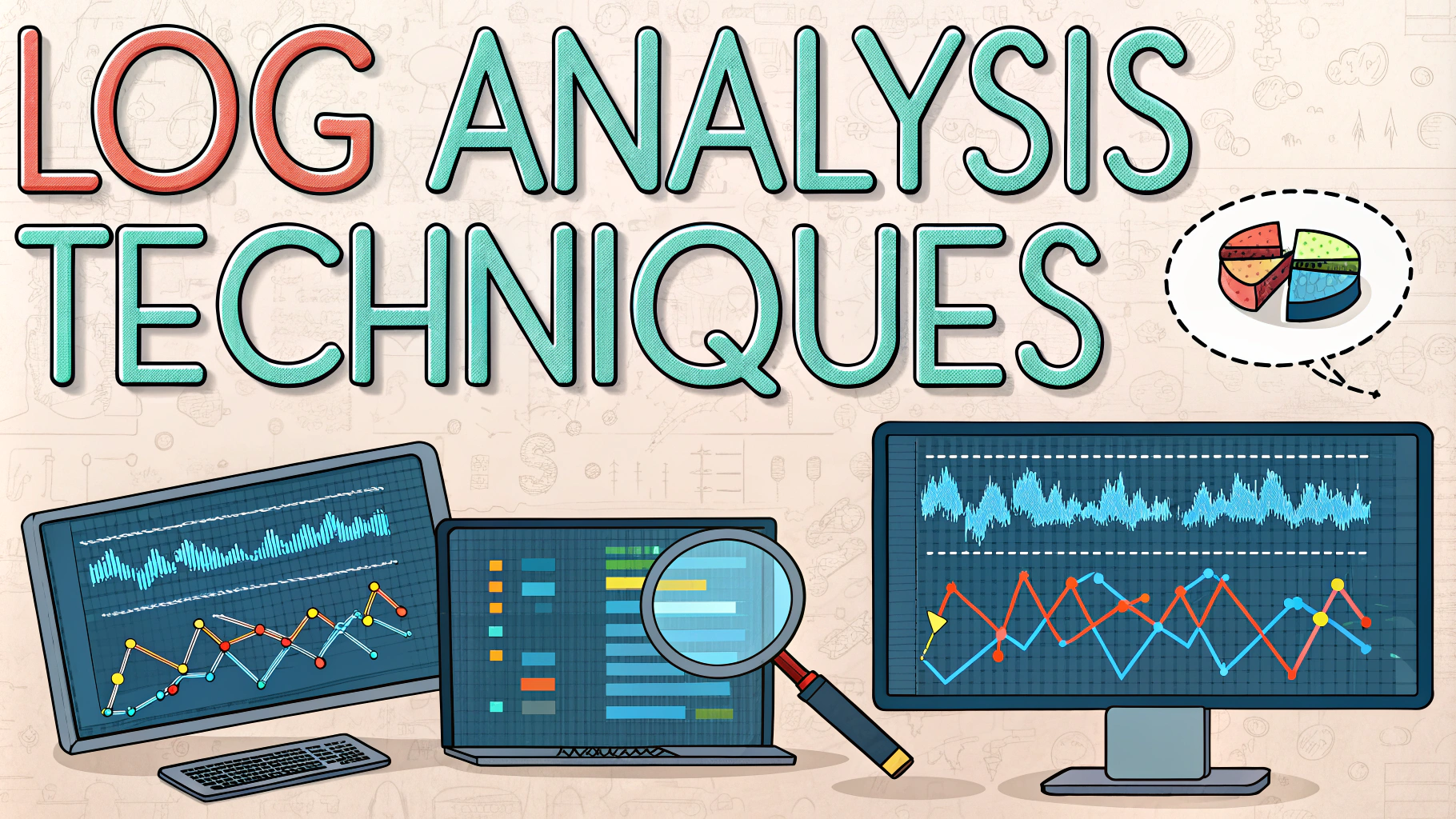Burp Suite Professional stands out as the industry-standard tool for web application security testing.
This quick guide covers essential Burp Suite Pro features and practical usage tips for penetration testing.
Key Features
- Advanced web vulnerability scanner
- Intercepting proxy for traffic manipulation
- Intruder tool for automated attacks
- Repeater for request modification/testing
- Sequencer for token analysis
- Built-in decoder/encoder
Setting Up Burp Suite Pro
Download the latest version from PortSwigger’s official website.
Configure your browser to use Burp’s proxy (default: 127.0.0.1:8080).
Install Burp’s CA certificate in your browser to intercept HTTPS traffic.
Essential Workflow Tips
- Use project files to save your work between sessions
- Set target scope to focus on specific domains
- Enable automatic backup to prevent data loss
- Use issue definitions for consistent reporting
Scanner Configuration
Customize scan settings based on your target application’s technologies.
| Scan Type | Use Case |
|---|---|
| Passive | Quick, non-intrusive analysis |
| Active | Deep, thorough testing |
Intruder Attack Types
- Sniper: Single insertion point testing
- Battering Ram: Same payload in multiple positions
- Pitchfork: Different payload sets simultaneously
- Cluster Bomb: All possible payload combinations
Advanced Features
Use the REST API for automation and integration with other tools.
Enable collaborative testing with Burp Suite Enterprise.
Utilize extensions from the BApp Store to enhance functionality.
Performance Optimization
- Increase Java heap size for large scans
- Use resource pools for concurrent scanning
- Filter out-of-scope items
- Clear project data regularly
Support Resources
- PortSwigger Forum
- Web Security Academy
- Documentation: Official Burp Suite Docs
Contact PortSwigger support at [email protected] for technical assistance.
Best Practices for Testing
- Create a systematic testing methodology
- Document all findings with screenshots
- Maintain separate projects for different targets
- Use labels and comments for better organization
Reporting Tools
Built-in Report Generation
- HTML and XML report formats
- Customizable templates
- Severity-based issue categorization
- Evidence-based documentation
Report Integration
Export findings to popular issue tracking systems:
- Jira
- GitLab
- ServiceNow
- Custom integrations via API
Troubleshooting Common Issues
| Issue | Solution |
|---|---|
| Proxy Connection Failures | Verify proxy settings and certificate installation |
| Scanner Timeouts | Adjust scan timeout settings and thread count |
| Memory Issues | Increase Java heap size and clear project data |
Conclusion
Burp Suite Professional provides comprehensive web application security testing capabilities essential for modern penetration testing. Success depends on proper configuration, systematic methodology, and effective use of its diverse feature set.
Regular updates and community engagement through the PortSwigger ecosystem ensure access to the latest security testing capabilities and knowledge base.
FAQs
- What is Burp Suite Professional and how does it differ from the Community Edition?
Burp Suite Professional is a comprehensive web security testing platform that includes advanced features like automated vulnerability scanning, faster proxy performance, and additional testing tools not available in the Community Edition. - Can Burp Suite Professional bypass SSL pinning?
Yes, Burp Suite Professional includes built-in capabilities to bypass SSL certificate pinning through its mobile assistant and proxy settings, allowing for the inspection of HTTPS traffic from mobile applications. - How do I set up automated scanning in Burp Suite Professional?
Navigate to the Scanner tab, select “New Scan,” configure your target scope, customize scan settings like crawl and audit configurations, and initiate the scan through the dashboard. - What is the Burp Collaborator feature used for?
Burp Collaborator is a network service that helps detect vulnerabilities that trigger out-of-band interactions, such as blind XSS, SSRF, and certain types of SQL injection attacks. - How can I optimize Burp Suite’s performance during large-scale testing?
Increase Java heap memory allocation, use target scope restrictions, implement appropriate filter rules, and utilize project-specific settings to optimize resource usage. - What is the Burp Intruder tool and how is it used in penetration testing?
Burp Intruder is a tool for automated customized attacks that can perform tasks like fuzzing, brute forcing, and parameter enumeration by manipulating and repeating HTTP requests. - How do I integrate Burp Suite Professional with continuous integration pipelines?
Use the Burp Suite REST API and command-line interface to automate scans, generate reports, and integrate security testing into CI/CD workflows. - What types of vulnerabilities can Burp Suite Professional’s scanner detect?
The scanner can detect OWASP Top 10 vulnerabilities including SQL injection, XSS, CSRF, authentication flaws, directory traversal, file inclusion, and various injection vulnerabilities. - How do I create and use custom extensions in Burp Suite Professional?
Extensions can be developed using Java, Python, or Ruby through the Burp Extender API, and can be loaded via the Extender tab to add custom functionality to Burp Suite. - What reporting formats are available in Burp Suite Professional?
Reports can be generated in HTML, XML, and PDF formats, with customizable templates that include vulnerability details, evidence, remediation advice, and severity ratings.