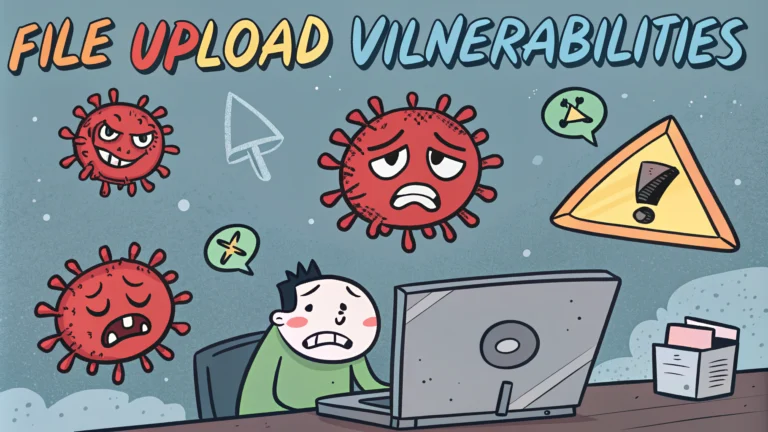File upload vulnerabilities pose significant security risks when web applications fail to properly validate uploaded files.
Common File Upload Vulnerabilities:
- Missing file type validation
- Insufficient filename sanitization
- Absent file size restrictions
- Weak file content verification
- Directory traversal through uploads
Testing file upload security requires a systematic approach to identify potential weaknesses.
Basic Testing Steps
- Try uploading files with multiple extensions (.php.jpg)
- Attempt null bytes in filenames (file.php%00.jpg)
- Test uppercase/lowercase variations (file.PhP)
- Submit oversized files to check size limits
- Use special characters in filenames
Advanced Testing Techniques:
- Bypass content-type restrictions using modified headers
- Test race conditions during upload process
- Attempt path traversal using “../” sequences
- Check for direct file access post-upload
Prevention Measures
| Control | Implementation |
|---|---|
| File Type Validation | Use whitelist of allowed extensions |
| Content Verification | Check file signatures/magic bytes |
| Storage Security | Store files outside web root |
Testing Tools:
- Burp Suite Professional – https://portswigger.net/burp
- OWASP ZAP
- Metasploit Framework
File upload testing should be integrated into regular security assessments and penetration testing routines.
Remediation Steps
- Implement strict file type validation
- Set appropriate file size limits
- Rename files using secure algorithms
- Scan uploads for malware
- Use secure file permissions
Additional Security Controls:
- Implement content-type checking
- Use antivirus scanning
- Add file upload rate limiting
- Enable logging of all upload attempts
Contact OWASP (https://owasp.org/contact) for additional guidance on secure file upload implementations.
Remember to always test file upload functionality in a controlled environment before attempting any security assessments.
Impact Assessment
File upload vulnerabilities can lead to several critical security issues:
- Remote Code Execution (RCE)
- Server-side malware infection
- Denial of Service (DoS)
- Data exfiltration
- Web shell deployment
Risk Factors
- Public accessibility of upload functionality
- Processing of uploaded files
- Storage location permissions
- Integration with other system components
Advanced Security Controls
| Control Type | Description |
|---|---|
| Content Analysis | Deep inspection of file contents and structure |
| Access Control | Role-based upload permissions |
| Monitoring | Real-time upload activity tracking |
Incident Response
- Implement file quarantine procedures
- Establish upload monitoring alerts
- Create incident response playbooks
- Deploy automated analysis tools
Conclusion
Secure file upload implementation requires:
- Multi-layered validation approaches
- Regular security testing and updates
- Comprehensive monitoring systems
- Proper incident response procedures
Key Takeaways:
- Never trust user-supplied input
- Implement defense-in-depth strategies
- Maintain updated security controls
- Regular security assessments are crucial
FAQs
- What are file upload vulnerabilities?
File upload vulnerabilities occur when web applications allow users to upload files without proper security controls, potentially enabling attackers to upload malicious files or execute arbitrary code on the server. - What are the common file upload attack vectors?
Common attack vectors include uploading web shells, bypassing file extension filters, using double extensions, manipulating content-type headers, uploading oversized files, and exploiting file path traversal vulnerabilities. - How can attackers bypass file extension restrictions?
Attackers can bypass restrictions by manipulating file extensions through techniques like using alternate extensions (php3, php4, phtml), adding null bytes, using double extensions, or manipulating MIME types in request headers. - What are web shells and why are they dangerous?
Web shells are malicious scripts uploaded to web servers that provide attackers with remote command execution capabilities, file system access, and database interaction, effectively creating a backdoor to the server. - How can developers prevent file upload vulnerabilities?
Developers should implement proper validation of file types, use whitelisting approaches, validate file contents, implement file size restrictions, use secure file naming conventions, and store uploaded files outside the webroot. - What tools are commonly used to test file upload vulnerabilities?
Popular tools include Burp Suite Professional, OWASP ZAP, Metasploit Framework, WPScan (for WordPress), and custom scripts designed to test specific upload functionality. - What are the signs of a successful file upload exploitation?
Signs include unexpected files appearing on the server, unusual network traffic, unexpected server behavior, presence of web shells, and modification of server configurations or files. - How can file race conditions be exploited in upload functionality?
Race conditions can be exploited when there’s a time gap between file upload and validation, allowing attackers to execute or access malicious files before they’re processed or removed by security controls. - What role does Content-Type validation play in file upload security?
Content-Type validation helps verify that uploaded files match their declared type, but it should not be relied upon solely as it can be easily manipulated in HTTP requests. - How can ZIP bombs be used to attack file upload systems?
ZIP bombs are highly compressed files that expand exponentially when decompressed, potentially causing denial of service by consuming excessive server resources during upload processing. - What are the OWASP recommendations for secure file uploads?
OWASP recommends implementing strong validation, using anti-virus scanning, generating new filenames, validating file content, setting proper permissions, and using secure storage locations for uploaded files.