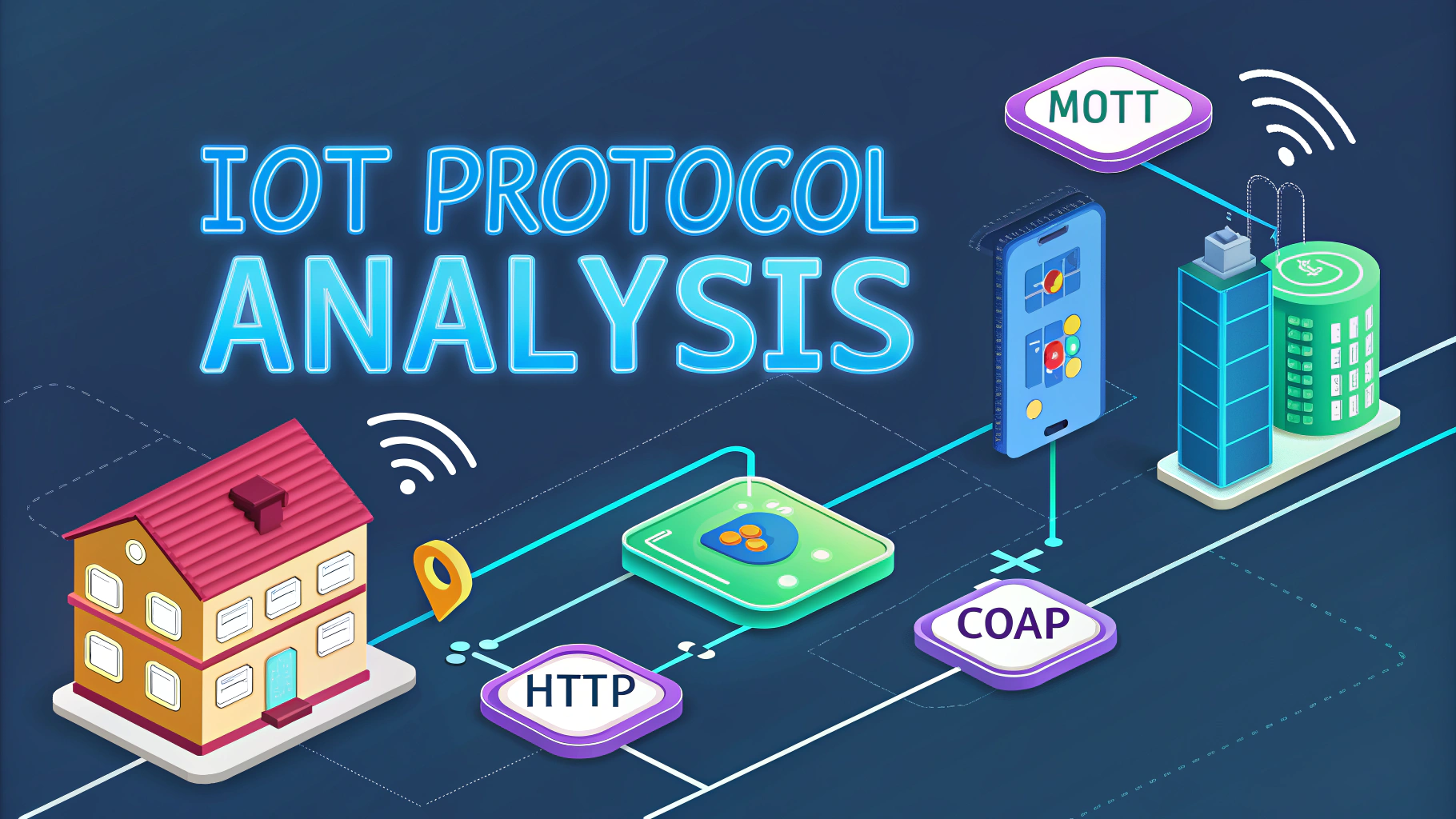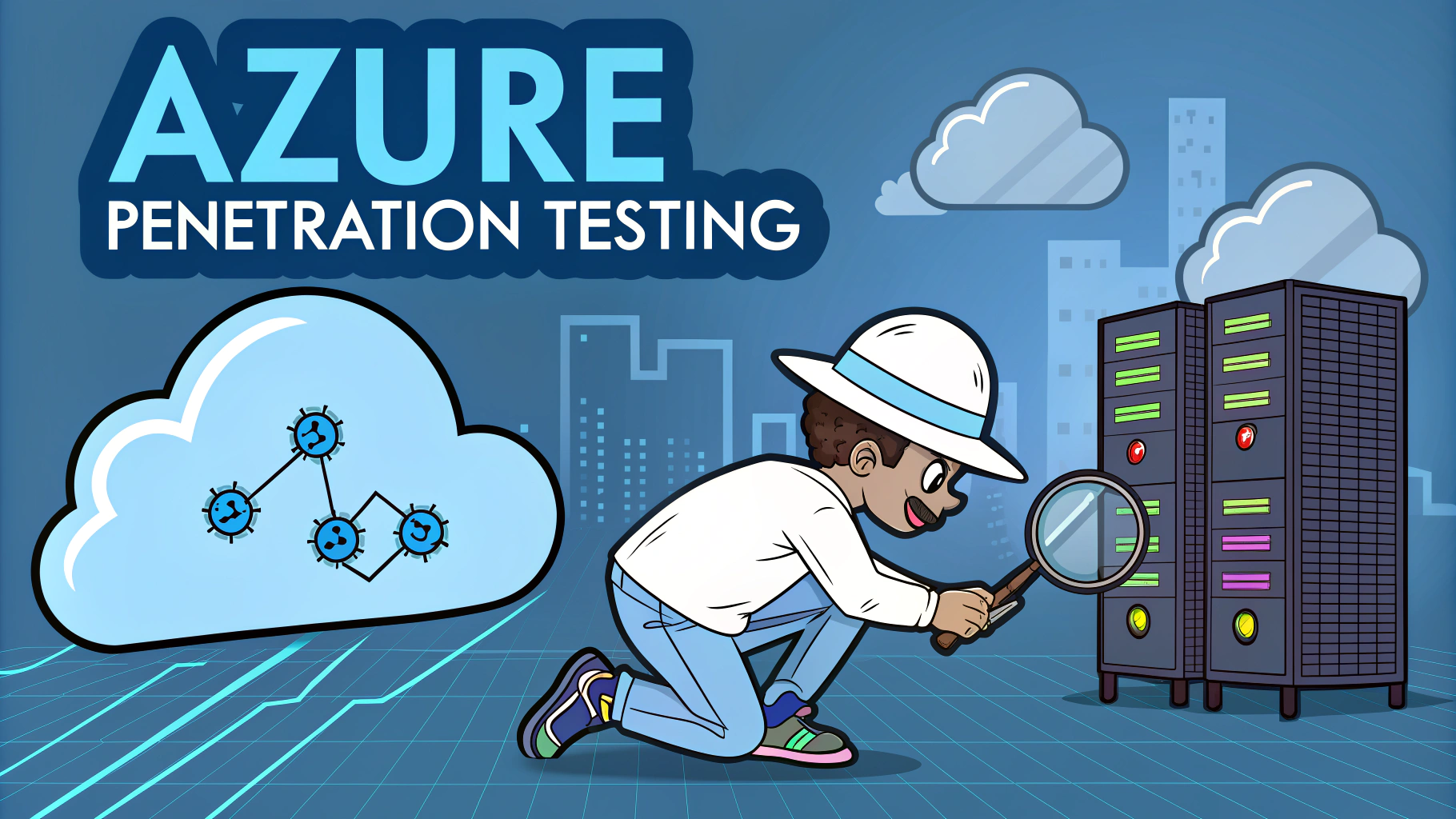Mobile devices store massive amounts of sensitive data, making them prime targets for attackers seeking to exploit security vulnerabilities.
This guide covers essential mobile storage security testing techniques to protect sensitive information stored on smartphones, tablets and other portable devices.
Key Areas to Test
- Data encryption implementation
- Storage permissions
- File system security
- Backup/sync mechanisms
- External storage handling
- App data storage practices
Testing Data Encryption
Use tools like Drozer or MobSF to analyze how apps implement encryption for stored data.
File System Analysis Steps
- Root/jailbreak test device (if permitted by scope)
- Extract file system using ADB or iTunes backup
- Analyze permissions with SQLite Browser
- Check for plaintext secrets
- Review backup encryption
Common Storage Vulnerabilities
- Weak encryption algorithms
- Hardcoded encryption keys
- World-readable sensitive files
- Unencrypted backups
- Insecure external storage use
Testing Tools
| Tool | Purpose |
|---|---|
| Drozer | Android security assessment |
| iMazing | iOS filesystem analysis |
| SQLite Browser | Database inspection |
Security Recommendations
- Implement AES-256 encryption for sensitive data
- Use Android Keystore/iOS Keychain for key storage
- Avoid storing sensitive data on external storage
- Implement secure backup encryption
- Set proper file permissions
Contact organizations like OWASP for additional mobile security testing resources and guidelines.
Report findings using standard formats like CVSS scoring to communicate risk levels effectively.
Testing Checklist
- ✓ Verify encryption implementations
- ✓ Check file permissions
- ✓ Analyze backup security
- ✓ Test external storage handling
- ✓ Review app data storage
Testing Methodology
Automated Testing
Leverage automated scanning tools to identify basic storage vulnerabilities:
- Static code analysis with MobSF
- Dynamic analysis using Frida
- Automated backup analysis
- Permission mapping tools
Manual Testing Deep Dive
Critical areas requiring manual security testing:
- Custom encryption implementations
- Inter-process data sharing
- Runtime storage behavior
- Backup/restore flows
Advanced Testing Scenarios
Cloud Storage Integration
- API security testing
- Sync mechanism analysis
- OAuth implementation review
- Data transmission security
Enterprise Considerations
Additional testing requirements for enterprise environments:
- MDM integration testing
- Corporate data separation
- Remote wipe functionality
- Compliance requirements validation
Conclusion
Thorough mobile storage security testing requires a combination of automated tools and manual analysis across multiple areas. Focus on encryption implementations, proper permission settings, and secure data handling practices.
Regular testing helps identify vulnerabilities before attackers can exploit them. Stay updated with mobile security standards and implement continuous testing as part of the development lifecycle.
Next Steps
- Develop custom testing scripts
- Create organization-specific test cases
- Implement automated testing pipelines
- Maintain testing documentation
FAQs
- What are the primary attack vectors for mobile storage devices during penetration testing?
USB ports, SD card slots, external hard drives, and other removable storage interfaces are the main attack vectors, along with their associated file systems and encryption mechanisms. - How can I test for autorun vulnerabilities in mobile storage devices?
Test by creating specially crafted autorun.inf files, checking for automatic execution of files when devices are connected, and verifying if autorun protection mechanisms are properly implemented. - What tools are essential for mobile storage penetration testing?
Key tools include USBDeview, Responder, PowerSploit, USB Rubber Ducky, BadUSB devices, and forensic tools like FTK Imager and TestDisk. - How do you assess the encryption strength of mobile storage devices?
Evaluate the encryption algorithms used (AES-256, etc.), test for proper key management, check for encryption implementation vulnerabilities, and attempt known cryptographic attacks where applicable. - What are common vulnerabilities in mobile storage device firmware?
Buffer overflows, unsigned firmware updates, hardcoded credentials, and unencrypted storage of sensitive data are common firmware vulnerabilities. - How can data exfiltration via mobile storage be detected during testing?
Monitor for unauthorized data transfers, check for DLP bypass attempts, analyze network traffic for suspicious storage device communication, and test USB device whitelisting effectiveness. - What methods are used to test physical security of mobile storage devices?
Test for tamper-evident features, evaluate physical lock mechanisms, assess the quality of device casing, and attempt known physical bypass techniques. - How do you test for BadUSB attacks in mobile storage security?
Test device firmware modification capabilities, check for HID emulation vulnerabilities, verify USB device fingerprinting effectiveness, and assess protection against malicious device impersonation. - What are the best practices for testing mobile storage access controls?
Evaluate user authentication mechanisms, test permission settings, verify access logging functionality, and assess the effectiveness of device authorization protocols. - How can you test for data recovery vulnerabilities in mobile storage?
Use data recovery tools to attempt retrieval of deleted files, test secure erasure mechanisms, and verify if sensitive data can be recovered from damaged or formatted devices.