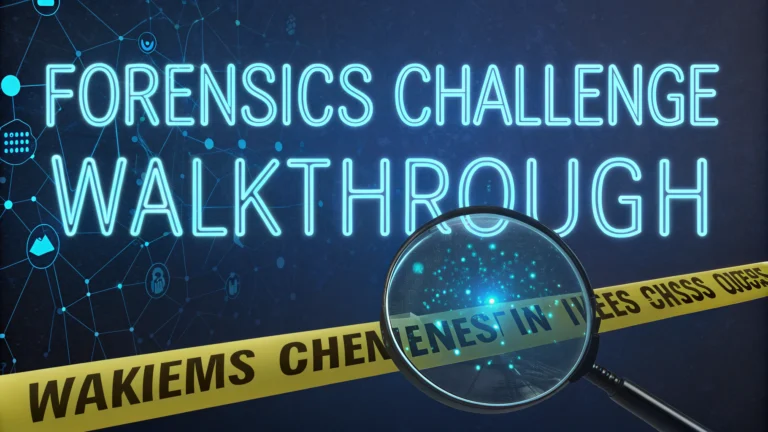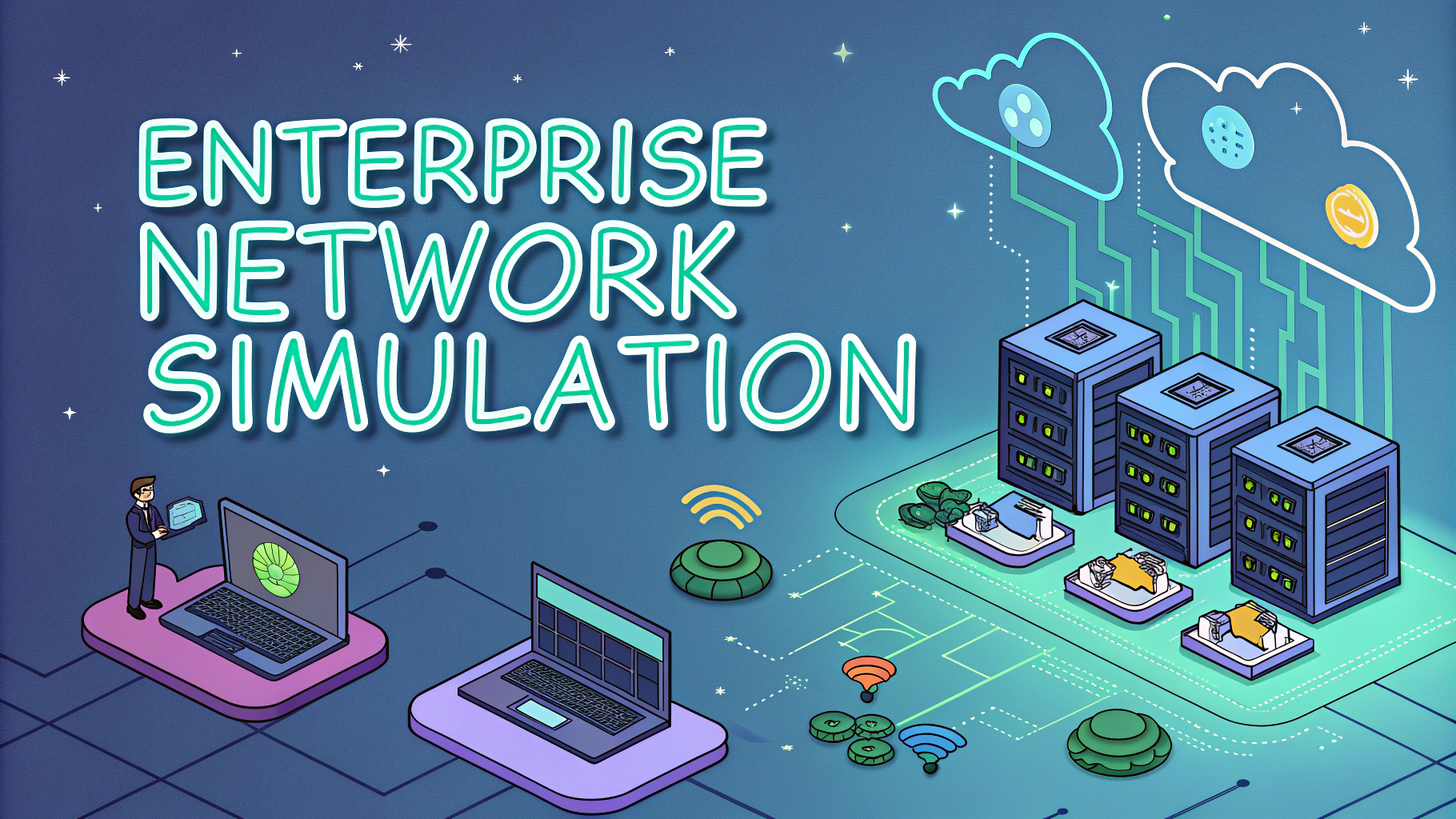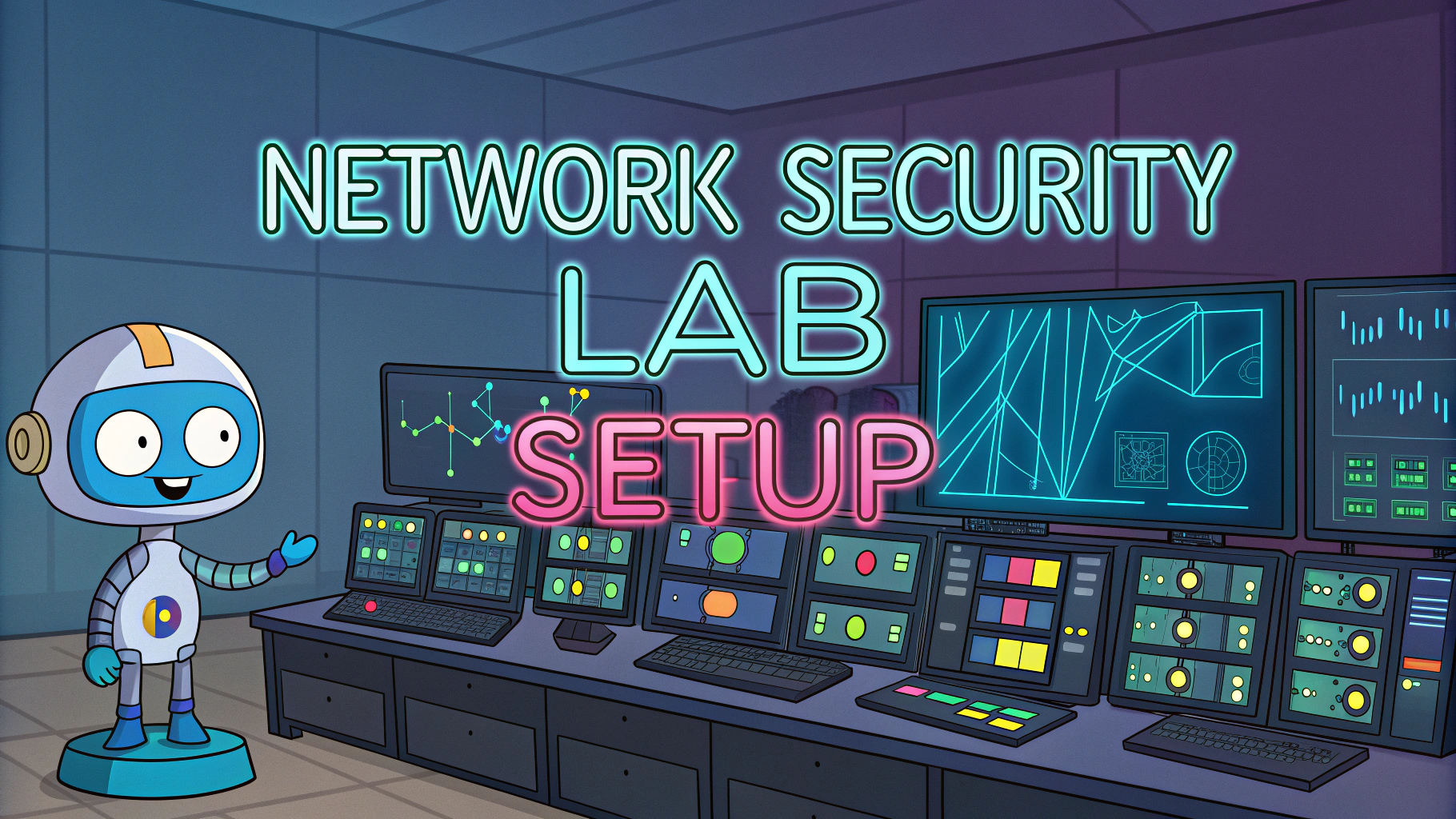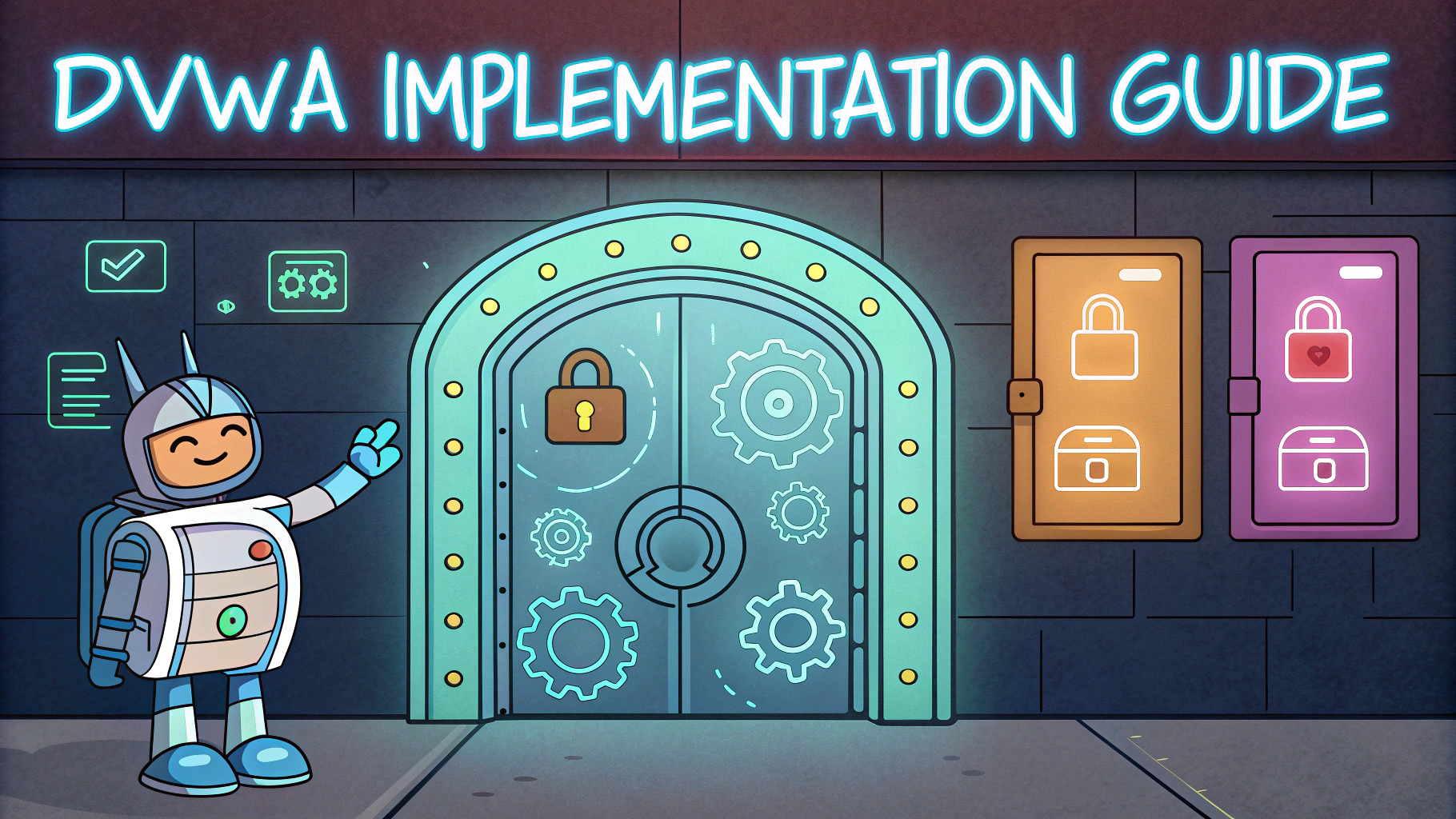Forensics challenges help security professionals sharpen their investigative and analytical skills through hands-on practice with digital evidence analysis.
These challenges simulate real-world scenarios where investigators must recover data, analyze malware, examine network traffic, and piece together digital breadcrumbs to solve complex security incidents.
This guide walks through common forensics challenge types and provides practical techniques to tackle them effectively.
Getting Started with Forensics Challenges
Start with basic file analysis challenges that focus on file signatures, metadata extraction, and hidden data recovery.
- Install essential tools: Autopsy, FTK Imager, Wireshark, Volatility
- Set up a dedicated analysis environment using virtualization
- Practice with sample disk images from Digital Corpora (digitalcorpora.org)
Memory Analysis Fundamentals
Memory forensics reveals active processes, network connections, and malware artifacts not visible in standard disk analysis.
- Use Volatility for analyzing memory dumps
- Extract running processes with pslist and pstree plugins
- Identify network connections using netscan
- Dump suspicious processes for further analysis
Network Traffic Investigation
Network forensics challenges test your ability to reconstruct user activities and detect malicious traffic patterns.
- Filter PCAP files using Wireshark display filters
- Extract files from HTTP/FTP streams
- Analyze DNS queries for C2 communication
- Track suspicious IP addresses and domain patterns
File System Analysis
Understanding file system structures helps recover deleted files and hidden data.
- Examine MFT entries in NTFS systems
- Recover deleted files using file carving techniques
- Analyze filesystem timestamps (MAC times)
- Check alternate data streams for hidden content
Steganography and Data Recovery
Many challenges involve finding hidden messages within images, audio files, or other media.
- Use tools like binwalk and foremost for embedded file extraction
- Check LSB steganography with StegSolve
- Analyze metadata with ExifTool
- Apply various steganography detection techniques
Documentation and Reporting
Proper documentation of your findings is essential for forensics challenge success.
- Maintain detailed notes of all analysis steps
- Screenshot important findings
- Document tool commands and parameters used
- Create clear, reproducible analysis workflows
Practice Resources
Regular practice with varied challenges improves forensic analysis skills.
- CTFtime.org – Lists upcoming forensics CTF events
- Digital Forensics Challenge by SANS
- HackTheBox Forensics Challenges
- DFIR.training – Educational resources and practice materials
Moving Forward in Digital Forensics
Build your skills progressively by starting with basic challenges and gradually moving to more complex scenarios.
Join forensics communities on platforms like Reddit’s r/digitalforensics and Discord for collaboration and learning.
Consider pursuing certifications like SANS GCFE or AccessData ACE to validate your forensics expertise.
Advanced Analysis Techniques
Mastering advanced forensics techniques enables investigators to tackle sophisticated challenges and real-world incidents.
- Timeline analysis for complex incident reconstruction
- Memory forensics of encrypted systems
- Advanced malware behavior analysis
- Cross-platform artifact correlation
Mobile Device Forensics
Mobile forensics challenges require specialized knowledge of different operating systems and data extraction methods.
- Android filesystem analysis
- iOS backup examination
- App data recovery techniques
- Mobile malware investigation
Cloud Forensics Challenges
Cloud-based scenarios present unique challenges in data acquisition and analysis.
- Office 365 audit log analysis
- AWS CloudTrail investigation
- Docker container forensics
- Cloud storage artifact recovery
Building Your Forensics Arsenal
Developing a comprehensive skillset and maintaining current knowledge is crucial for forensics success.
- Create automated analysis scripts
- Build custom tools for specific scenarios
- Stay updated with new forensic techniques
- Contribute to open-source forensics projects
Mastering Digital Investigation
Success in forensics challenges requires continuous learning and practical application of skills. Focus on developing systematic analysis approaches and maintaining thorough documentation practices.
Remember that real-world forensics often involves unexpected scenarios – flexibility and creative problem-solving are key attributes of successful digital investigators.
Engage with the forensics community, share knowledge, and stay current with emerging technologies and attack methods to maintain effectiveness in this evolving field.
FAQs
- What is digital forensics in penetration testing?
Digital forensics in penetration testing involves collecting, analyzing, and documenting digital evidence during security assessments to understand system vulnerabilities and attack patterns. - Which tools are essential for forensics analysis during penetration testing?
Essential tools include Autopsy, EnCase, FTK (Forensic Toolkit), Volatility for memory analysis, Wireshark for network forensics, and The Sleuth Kit for disk analysis. - How do you properly maintain the chain of custody in forensic analysis?
Document all evidence handling chronologically, use write blockers when acquiring data, create forensic images instead of working on originals, and maintain detailed logs of all actions performed. - What is the difference between live and dead forensics analysis?
Live forensics analyzes running systems and volatile memory, while dead forensics examines static data from powered-down systems or disk images. - How do you perform memory forensics during a penetration test?
Use tools like Volatility to capture and analyze RAM dumps, examine running processes, network connections, and loaded modules to identify malicious activities. - What file systems are commonly analyzed in forensics investigations?
Common file systems include NTFS, FAT32, ext3/4 (Linux), HFS+ (Mac), and exFAT, each requiring specific tools and techniques for analysis. - How do you recover deleted files during forensic analysis?
Use carving tools like PhotoRec or Scalpel to recover file signatures, analyze file system journals, and examine unallocated disk space for remnants of deleted data. - What are the key steps in network forensics during penetration testing?
Capture network traffic using tools like tcpdump or Wireshark, analyze packet contents, examine network flows, and investigate suspicious connections or protocols. - How do you identify and analyze malware artifacts during forensic investigation?
Examine suspicious processes, analyze registry changes, check for persistence mechanisms, and use tools like Process Monitor and Process Explorer to track malware behavior. - What are the common anti-forensics techniques you might encounter?
Timestamp manipulation, data encryption, secure deletion tools, memory cleaning utilities, and rootkits that hide system artifacts.