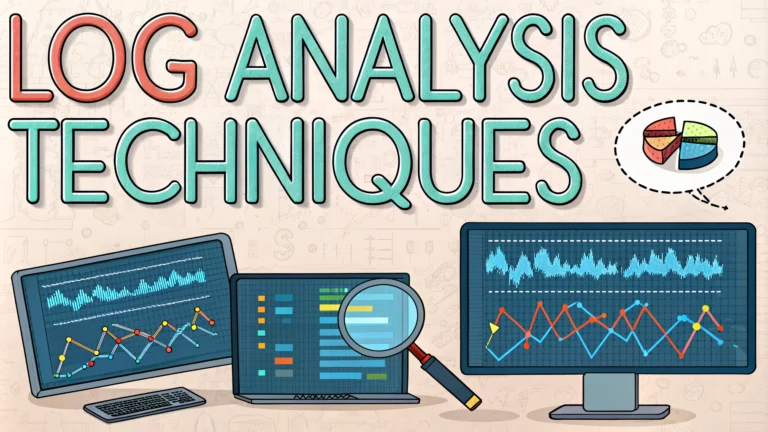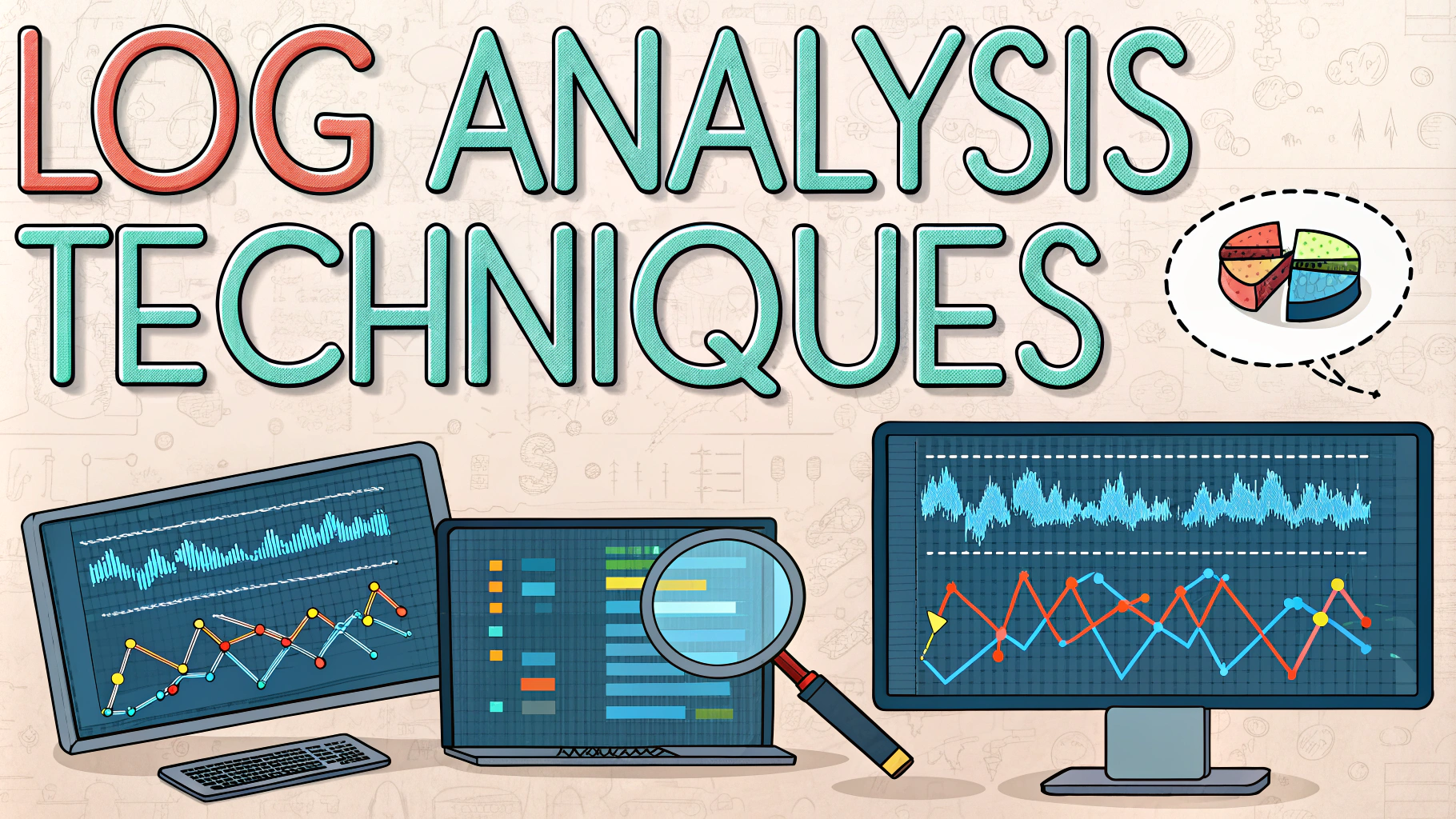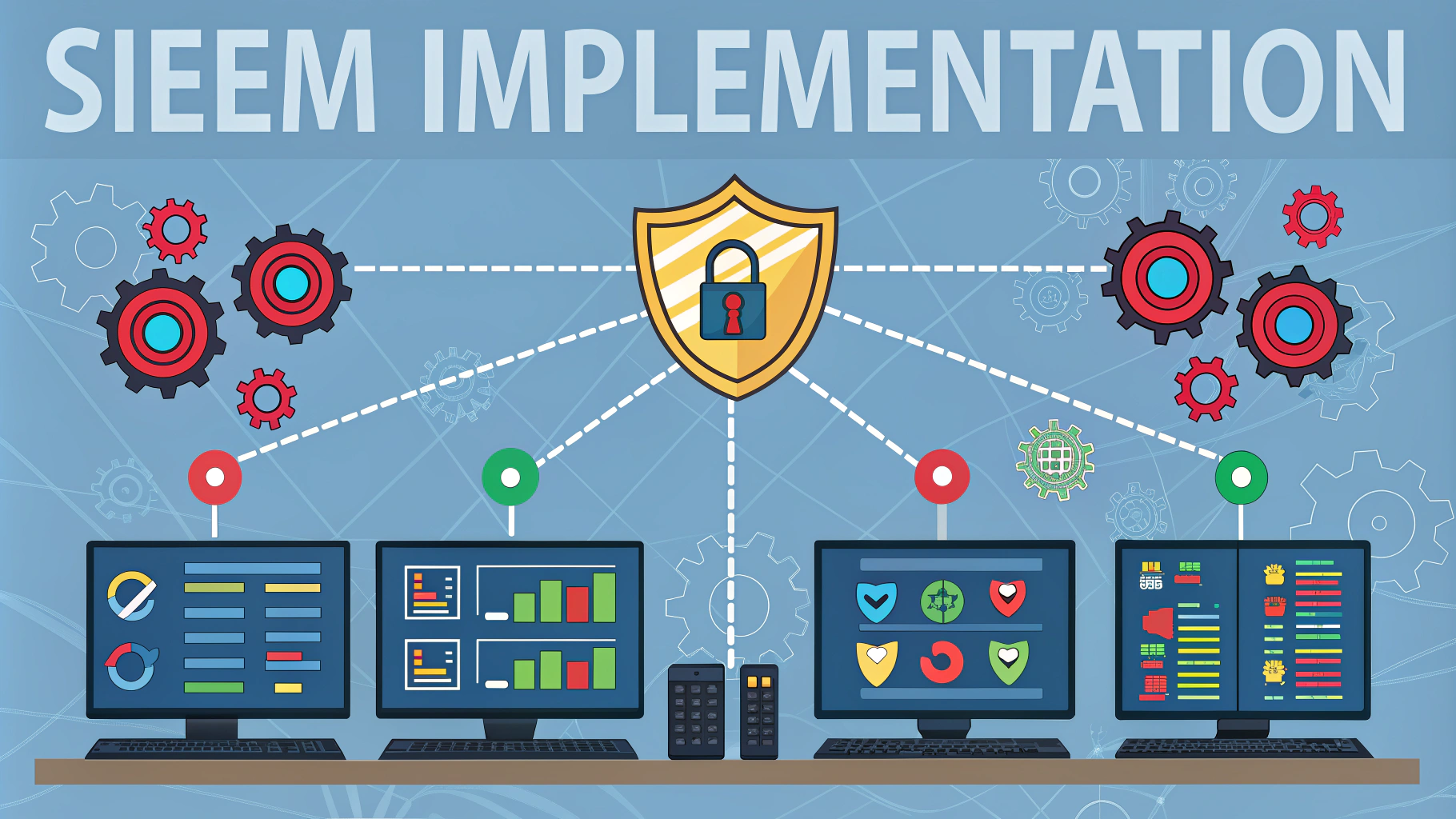Log analysis plays a critical role in penetration testing by helping security professionals identify vulnerabilities, detect potential attacks, and understand system behavior.
Security teams use log analysis to reconstruct events, track unauthorized access attempts, and gather evidence during security incidents.
This article explores practical techniques for analyzing logs during penetration testing engagements, with actionable steps for implementation.
Essential Log Sources for Penetration Testing
- System logs (/var/log/syslog, Windows Event Logs)
- Application logs (web servers, databases, firewalls)
- Authentication logs (/var/log/auth.log, Security Event Log)
- Network device logs (routers, switches, IDS/IPS)
- Security tool logs (antivirus, EDR solutions)
Log Analysis Tools
- Splunk – Enterprise-grade SIEM solution (free version available)
- ELK Stack – Open-source log management and analysis
- Graylog – Log collection and analysis platform
- LogRhythm – Security intelligence platform
- Simple command-line tools – grep, awk, sed
Key Analysis Techniques
Pattern Matching
Use regular expressions to search for specific patterns indicating potential security issues.
grep -r "Failed password" /var/log/auth.logTimeline Analysis
Create chronological sequences of events to understand attack patterns and system behavior.
Statistical Analysis
Look for anomalies in log data that might indicate suspicious activity.
Common Log Analysis Patterns
- Failed login attempts from multiple IP addresses
- Unusual service starts or stops
- Unexpected privilege escalation events
- File system modifications in sensitive directories
- Network connections to suspicious IP addresses
Best Practices
- Enable verbose logging on critical systems
- Implement log rotation to manage storage
- Maintain accurate time synchronization across systems
- Create baseline metrics for normal system behavior
- Document analysis procedures and findings
Automated Analysis Scripts
#!/bin/bash
# Simple script to check for brute force attempts
cat /var/log/auth.log | grep "Failed password" | awk '{print $11}' | sort | uniq -c | sort -nr
Log Storage and Retention
| Log Type | Retention Period | Storage Location |
|---|---|---|
| Security Events | 12 months | Secure backup server |
| System Logs | 3 months | Local + backup |
| Application Logs | 6 months | Application server |
Taking Action on Findings
Document all suspicious activities in a detailed report with timestamps, source IPs, and affected systems.
Create alerts for specific patterns that require immediate attention.
Maintain an incident response plan based on log analysis findings.
Additional Resources
Log Analysis Workflows
Implement structured workflows to systematically analyze logs during penetration testing:
- Initial log collection and verification
- Automated parsing and filtering
- Manual inspection of suspicious entries
- Correlation with other security events
- Documentation of findings
Advanced Analysis Techniques
Log Correlation
Cross-reference multiple log sources to build comprehensive attack timelines and identify sophisticated threats.
Machine Learning Integration
Implement ML algorithms to detect anomalies and predict potential security incidents based on historical log data.
# Python snippet for basic anomaly detection
import pandas as pd
from sklearn.ensemble import IsolationForest
def detect_anomalies(log_data):
clf = IsolationForest()
return clf.fit_predict(log_data)
Reporting and Documentation
- Create standardized templates for log analysis findings
- Include relevant log excerpts as evidence
- Document analysis methodology
- Provide actionable recommendations
- Maintain chain of custody for forensic purposes
Strengthening Security Through Log Analysis
Effective log analysis forms the foundation of robust security monitoring and incident response capabilities. Organizations must continuously refine their log analysis procedures, implement appropriate tools, and maintain comprehensive documentation to enhance their security posture.
Regular review and updates of log analysis strategies ensure adaptation to emerging threats and compliance with evolving security requirements. Security teams should focus on building automated, scalable solutions while maintaining the flexibility to conduct detailed manual analysis when required.
FAQs
- What is log analysis in penetration testing?
Log analysis in penetration testing is the systematic examination of system, application, and network logs to identify security incidents, vulnerabilities, and potential attack patterns. - Which types of logs are most important during a penetration test?
The most critical logs include authentication logs, access logs, firewall logs, IDS/IPS logs, system event logs, and application logs as they provide comprehensive insights into security events and system behavior. - What are the common tools used for log analysis in penetration testing?
Popular tools include Splunk, ELK Stack (Elasticsearch, Logstash, Kibana), Nagios Log Server, Wireshark for network logs, and grep/awk for command-line analysis. - How do you identify potential security breaches through log analysis?
Look for patterns of failed login attempts, unusual access times, unexpected privileged operations, suspicious IP addresses, and anomalous data transfers in system logs. - What are the key indicators of compromise (IoCs) in log files?
Key IoCs include multiple failed authentication attempts, unusual outbound traffic, system file modifications, unexpected service starts/stops, and suspicious command executions. - How can log analysis help in post-exploitation phases?
Log analysis helps identify system vulnerabilities exploited, tracks lateral movement attempts, reveals privilege escalation activities, and documents the attack path for reporting. - What are common log analysis techniques for detecting web application attacks?
Techniques include analyzing HTTP status codes, examining request patterns for SQL injection attempts, monitoring for directory traversal attacks, and identifying unusual user agent strings. - Why is log time correlation important in penetration testing?
Time correlation helps establish attack timelines, connects related security events across different systems, and validates the success or failure of specific exploitation attempts. - How do you handle encrypted log data during analysis?
Encrypted logs require proper key management, decryption tools, and secure access to analysis environments while maintaining the chain of custody for forensic purposes. - What are the best practices for log retention during penetration testing?
Maintain logs for the entire testing period, implement secure storage, use standardized time formats, and ensure proper backup of all relevant log files for post-test analysis.