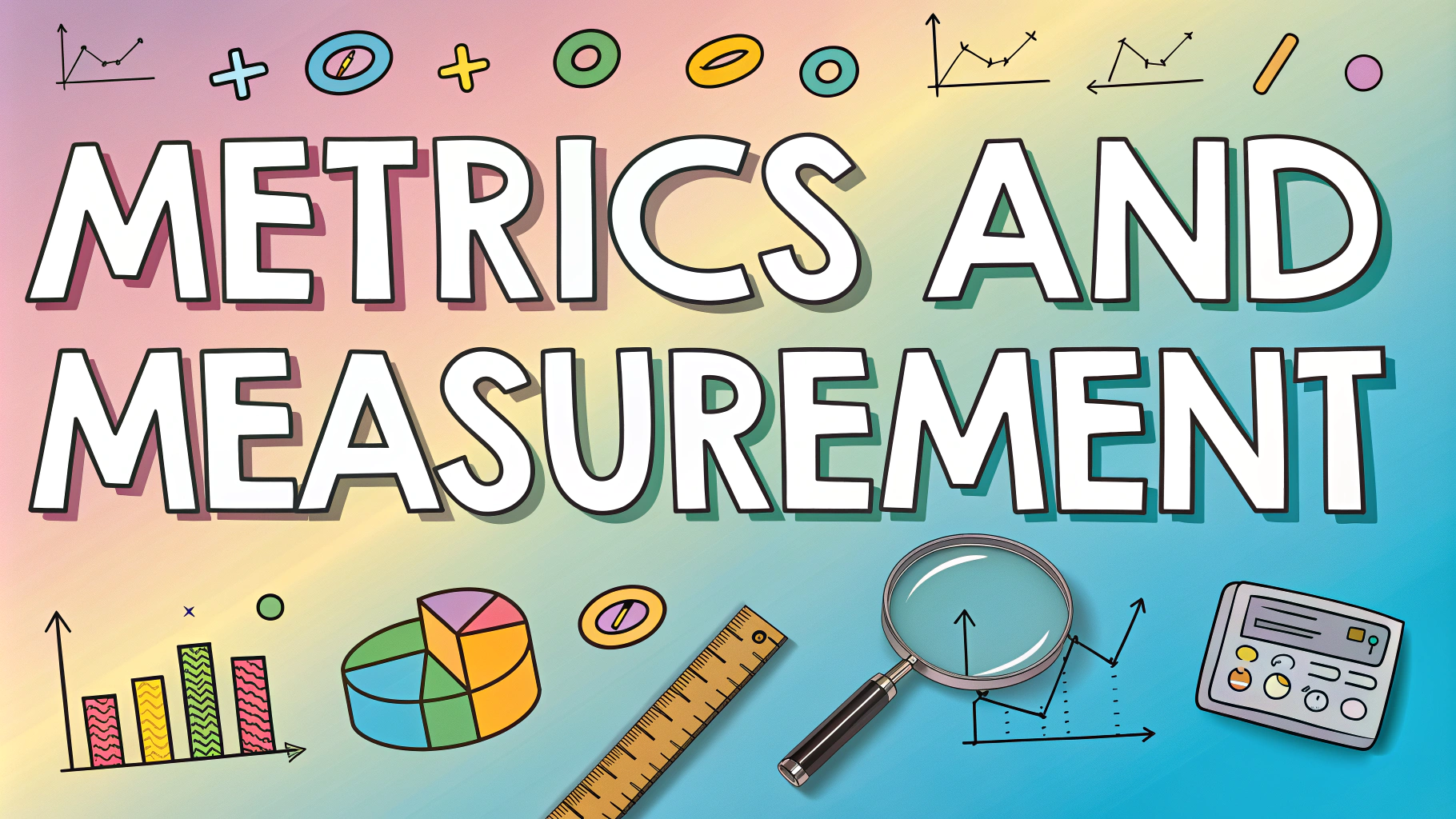Team collaboration stands as a cornerstone of successful penetration testing, where security professionals work together to identify and exploit vulnerabilities in target systems.
Security teams must coordinate their efforts efficiently, share findings in real-time, and maintain clear communication channels throughout the assessment process.
This guide explores practical strategies for building and managing effective penetration testing teams while maximizing their collective expertise.
Setting Up Your Penetration Testing Team
A balanced penetration testing team typically requires members with diverse skill sets, including network specialists, web application testers, and social engineering experts.
- Technical Lead: Oversees testing methodology and technical decisions
- Network Security Specialist: Focuses on infrastructure testing
- Web Application Tester: Handles web-based vulnerabilities
- Social Engineering Expert: Manages human-focused security tests
- Report Writer: Documents findings and creates client deliverables
Communication Tools and Platforms
Effective team collaboration requires secure and reliable communication channels.
- Real-time Chat: Signal, Microsoft Teams, or Slack (with encrypted channels)
- Documentation: GitLab, Confluence, or SharePoint
- Project Management: Jira, Trello, or Microsoft Planner
- File Sharing: NextCloud or encrypted cloud storage solutions
Collaborative Testing Workflow
| Phase | Team Actions |
|---|---|
| Planning | Define scope, assign roles, establish communication protocols |
| Reconnaissance | Share information gathering results, coordinate target mapping |
| Testing | Regular updates, vulnerability verification, exploit development |
| Reporting | Collaborative documentation, peer review, quality assurance |
Best Practices for Team Coordination
- Schedule daily standup meetings to discuss progress and obstacles
- Maintain a shared vulnerability database for tracking findings
- Use version control for scripts and custom tools
- Implement a peer review system for vulnerability validation
- Create standardized templates for documentation and reporting
Tools for Collaborative Testing
These tools enhance team productivity and coordination during penetration testing engagements:
- Collaborative Platforms: Faraday, Dradis Pro, AttackForge
- Shared Testing Environments: Docker containers, VMware vSphere
- Code Repositories: GitHub Enterprise, GitLab
- Knowledge Base: Wiki.js, MediaWiki
Moving Forward with Team Excellence
Regular team training sessions keep skills sharp and maintain consistent testing methodologies across the group.
Consider implementing a mentorship program where experienced team members guide newer penetration testers.
Contact professional organizations like SANS Institute (www.sans.org) or OWASP (owasp.org) for team training resources and certification programs.
Team Performance Metrics
Measuring team effectiveness helps optimize penetration testing operations and identify areas for improvement.
- Number of validated vulnerabilities discovered
- Average time to complete testing phases
- Client satisfaction ratings
- Report quality and turnaround time
- Team knowledge sharing frequency
Handling Team Challenges
Common Issues and Solutions
| Challenge | Solution |
|---|---|
| Skill gaps | Targeted training programs and cross-training sessions |
| Communication breakdowns | Structured reporting workflows and clear escalation paths |
| Resource conflicts | Implement resource scheduling and management systems |
| Knowledge silos | Regular knowledge sharing sessions and documentation requirements |
Building Long-term Team Success
Sustainable team excellence in penetration testing requires ongoing commitment to professional development and process improvement.
- Establish clear career progression paths
- Rotate team roles to build versatility
- Maintain updated testing methodologies
- Foster a culture of continuous learning
- Recognize and reward team achievements
Strengthening Your Security Testing Foundation
Successful penetration testing teams evolve through continuous improvement and adaptation to new security challenges.
Invest in team development through regular training, clear communication channels, and robust collaborative tools.
Remember that effective team collaboration not only improves testing outcomes but also contributes to the overall security posture of client organizations.
FAQs
- What are the key roles needed in a penetration testing team?
A typical penetration testing team requires a Team Lead, Technical Lead, Network Specialists, Web Application Testers, Social Engineering Specialists, and Report Writers. - How should communication be maintained during a penetration test?
Teams should use secure communication channels, maintain detailed logs, utilize project management tools, and conduct daily briefings to share findings and coordinate activities. - What documentation should be shared among team members?
Team members should share scope documents, target information, testing methodologies, discovered vulnerabilities, exploitation attempts, and detailed notes of all activities performed. - How should findings be verified within a penetration testing team?
Findings should be independently verified by at least one other team member, documented with clear proof of concept, and reviewed by the technical lead before inclusion in the final report. - What collaboration tools are commonly used in penetration testing teams?
Common tools include Jira for project management, GitLab for code sharing, collaborative platforms like Metasploit Team Server, and secure chat applications for real-time communication. - How should responsibilities be divided in a penetration testing team?
Responsibilities should be assigned based on expertise areas, with clear boundaries to avoid overlap, regular check-ins for progress updates, and designated backup personnel for critical tasks. - What escalation procedures should be in place during testing?
Teams should have clear protocols for escalating critical findings, dealing with system outages, handling sensitive data exposure, and communicating with client emergency contacts. - How should teams handle concurrent access to target systems?
Teams should maintain an access control matrix, coordinate testing windows, use separate testing accounts, and implement a logging system to track who is testing what and when. - What conflict resolution processes should be established?
Teams should have defined procedures for resolving technical disagreements, scope disputes, and methodology conflicts, with the team lead having final decision authority. - How should teams manage shared testing resources and tools?
Implement a centralized tool repository, maintain version control, document tool configurations, and establish procedures for updating and accessing shared resources.