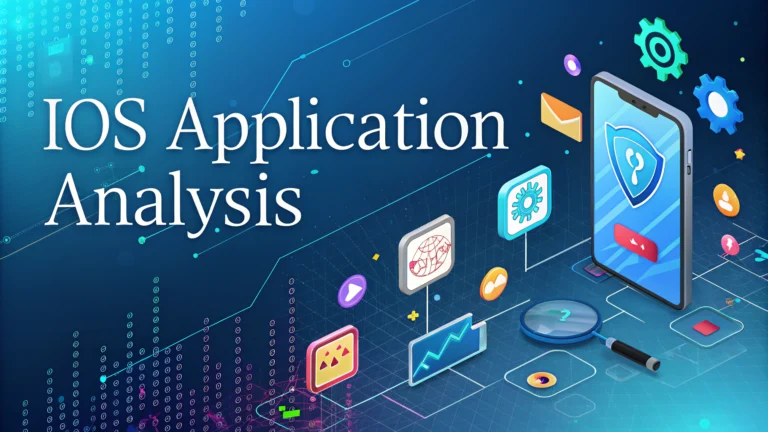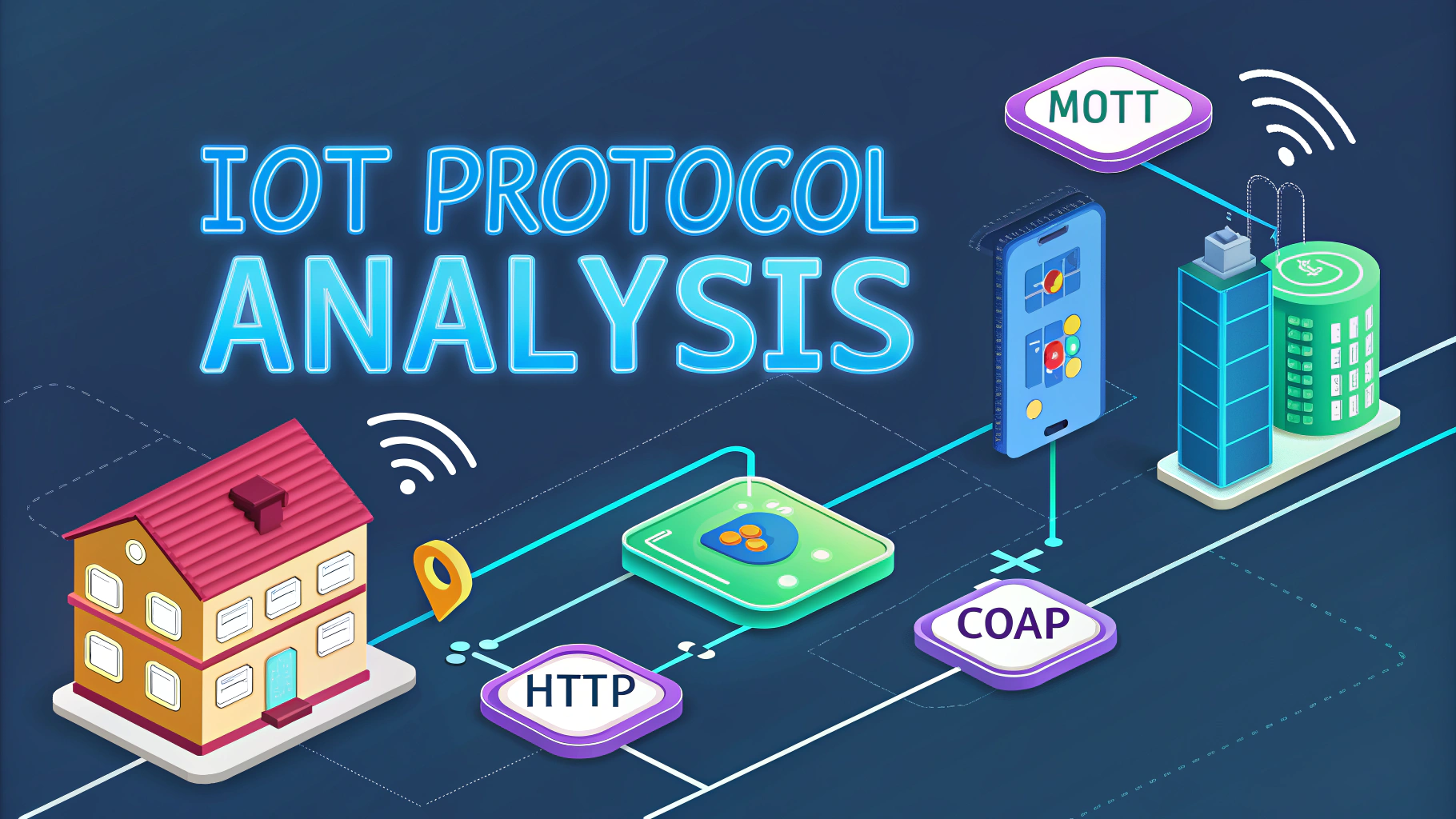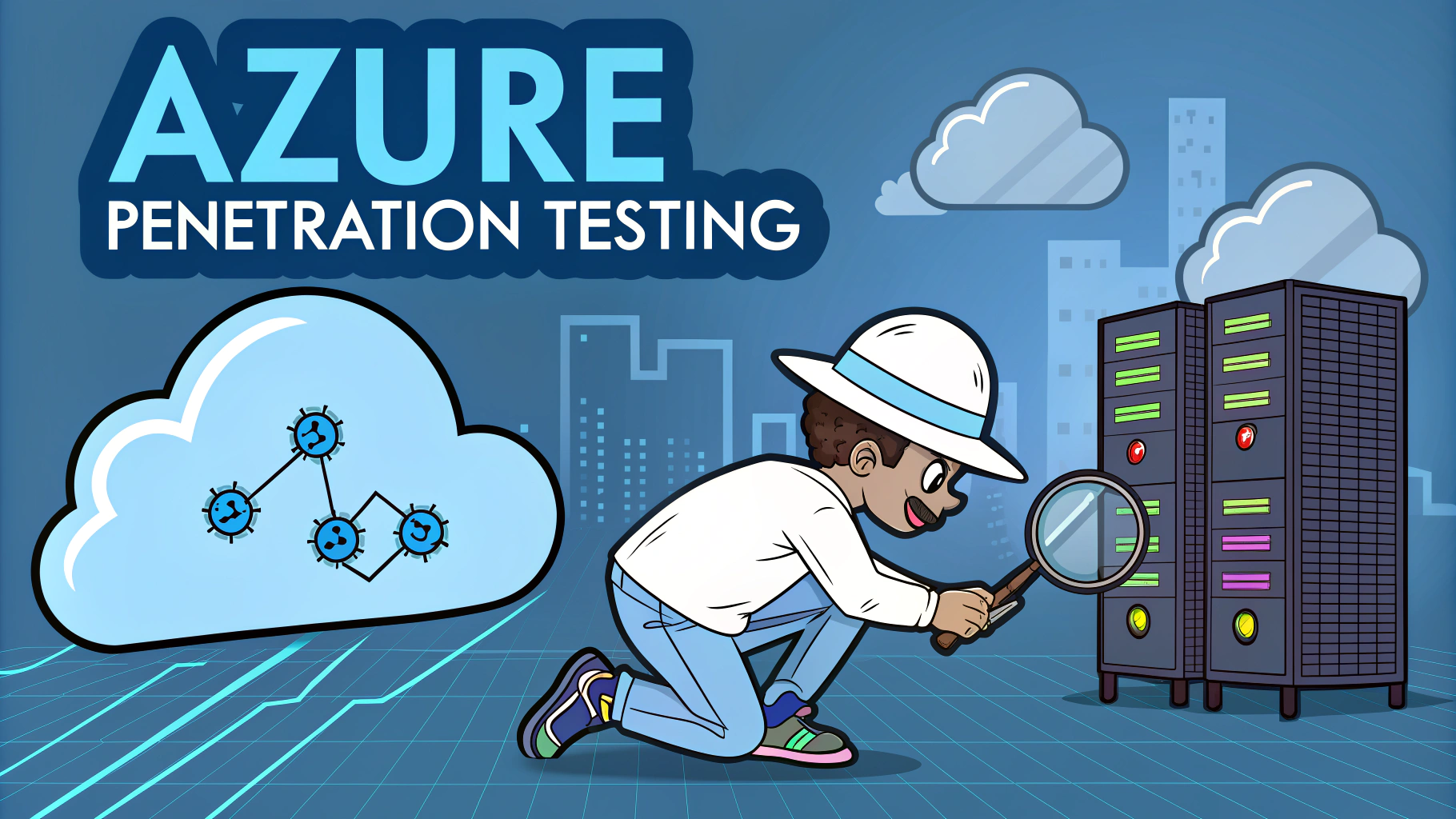iOS application penetration testing requires specialized tools and techniques to assess the security posture of mobile applications running on Apple’s ecosystem.
Initial Setup Requirements
A proper iOS pentesting environment needs a jailbroken iPhone or iPad running iOS 12-16 (latest versions may have limited jailbreak options).
- Jailbroken iOS device
- macOS computer with Xcode installed
- Proxy tool (Burp Suite or OWASP ZAP)
- Frida for runtime manipulation
- Objection framework
Static Analysis Tools
Start with these essential static analysis tools:
- MobSF – Automated security assessment
- Needle – iOS app analysis toolkit
- class-dump – Extracts class information
- Hopper – Reverse engineering tool
Key Testing Areas
Focus your testing efforts on these critical security aspects:
- Data storage security
- Network communication
- Authentication mechanisms
- Binary protections
- Runtime manipulation resistance
- Local data encryption
Common Vulnerabilities
| Vulnerability | Testing Method |
|---|---|
| Insecure Data Storage | Check Keychain and plist files |
| Weak Transport Security | Analyze network traffic with proxy |
| Jailbreak Detection Bypass | Use Frida scripts |
| Weak Encryption | Review cryptographic implementations |
Testing Process
- Install iOS app on jailbroken device
- Extract IPA file using tools like clutch
- Analyze app binary with class-dump
- Set up proxy interception
- Test runtime behavior with Frida
- Check data storage security
Useful Commands
# Extract IPA clutch -d [bundle_id] # Class dump class-dump-z [binary_path] # Start Frida frida -U -f [bundle_identifier]
Reporting Guidelines
Document findings with clear evidence and reproduction steps.
- Include screenshots of vulnerabilities
- Provide proof-of-concept code
- Rate risks using CVSS scoring
- Suggest specific remediation steps
Contact Apple’s security team at product-security@apple.com for responsible disclosure of serious vulnerabilities.
Tools Download Links
Advanced Testing Techniques
Runtime Analysis
Dynamic analysis allows deep inspection of app behavior during execution:
- Hook system calls using Frida
- Monitor live network traffic
- Bypass certificate pinning
- Trace method execution
Code Signing Verification
iOS apps must maintain proper code signing for security:
- Check provisioning profiles
- Verify entitlements
- Assess signature validity
- Test tampering detection
Automation Framework
Build automated testing pipelines using:
- Custom Python scripts
- CI/CD integration
- Automated scanners
- Reporting tools
Best Practices
| Category | Recommendation |
|---|---|
| Testing Environment | Use dedicated test devices |
| Documentation | Maintain detailed test cases |
| Tools | Keep tools updated |
| Reporting | Follow standard templates |
Conclusion
Effective iOS application penetration testing requires:
- Comprehensive understanding of iOS security architecture
- Proper testing environment setup
- Combination of static and dynamic analysis
- Regular updates to testing methodologies
- Thorough documentation and reporting
Stay current with iOS security updates and evolving attack vectors to maintain testing effectiveness. Regular training and tool updates ensure optimal testing capabilities.
FAQs
- What are the key areas to focus on during an iOS application penetration test?
Data storage security, network communication, authentication mechanisms, binary protections, input validation, and access control implementation. - Which tools are essential for iOS application penetration testing?
Objection, Frida, Cydia Substrate, IDA Pro, Hopper, Burp Suite, SSL Kill Switch, and Xcode. - How can I test for insecure data storage in iOS applications?
Examine KeyChain usage, NSUserDefaults, property list files (.plist), SQLite databases, and application cache directories for sensitive data storage. - What are the common security vulnerabilities in iOS applications?
Weak encryption, improper certificate validation, insecure data storage, jailbreak detection bypass, runtime manipulation vulnerabilities, and broken access control. - How do I test iOS application network security?
Intercept network traffic using proxy tools, analyze SSL/TLS implementation, check for certificate pinning, and examine API endpoint security. - What methods are used to bypass jailbreak detection?
Hook jailbreak detection functions using Frida scripts, patch binary checks, and bypass filesystem integrity verification mechanisms. - How can I analyze iOS application binary protections?
Check for PIE (Position Independent Executable), ARC (Automatic Reference Counting), Stack Canaries, and encrypted binary segments using otool and class-dump. - What are the steps to test authentication mechanisms in iOS apps?
Analyze token handling, session management, biometric authentication implementation, and password policies. - How do I perform dynamic analysis on iOS applications?
Use tools like Frida for runtime manipulation, monitor API calls, and analyze application behavior during execution. - What is the importance of testing iOS application permissions?
Verify proper implementation of permission requests, assess data access controls, and check for permission bypass vulnerabilities.