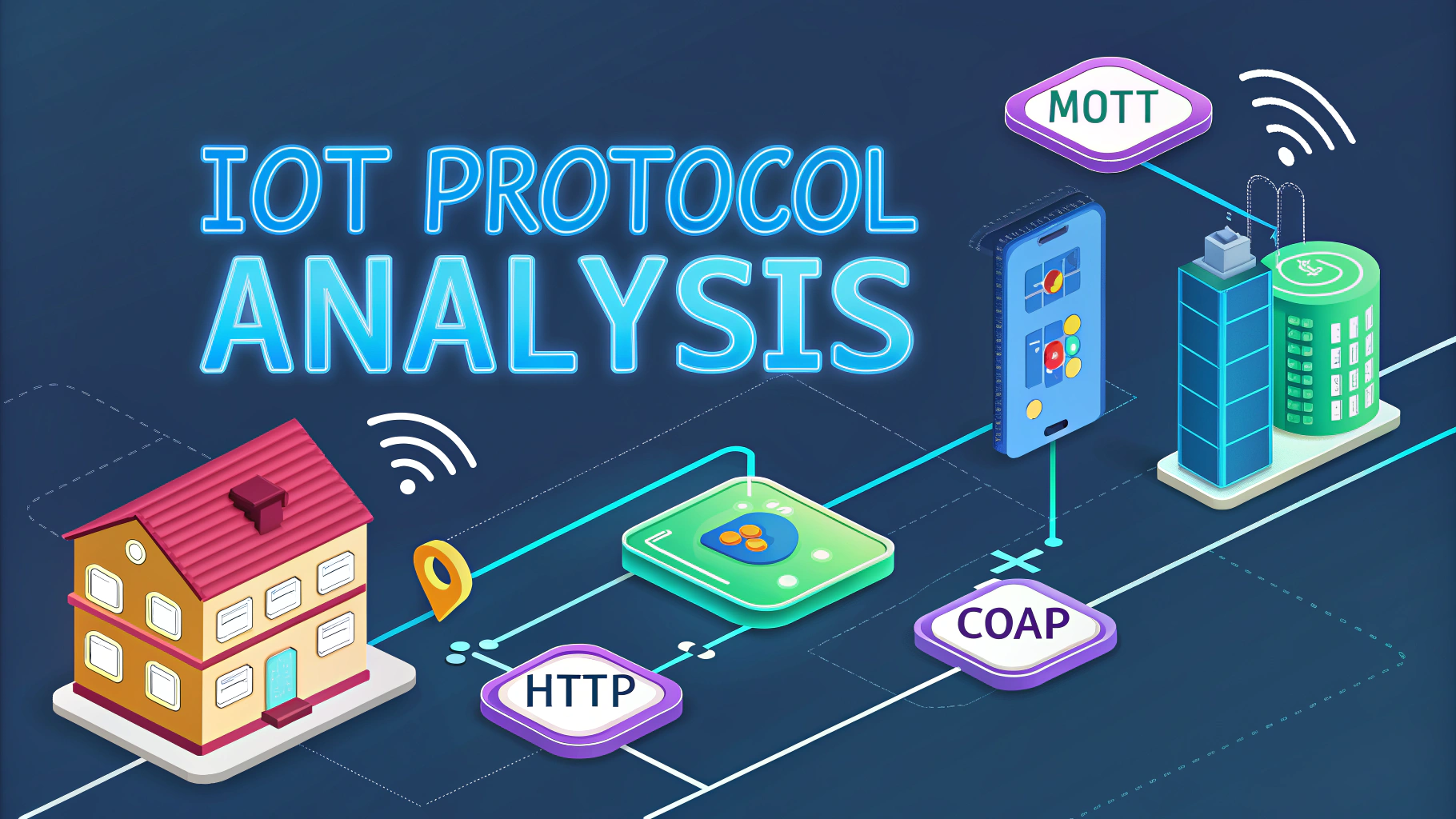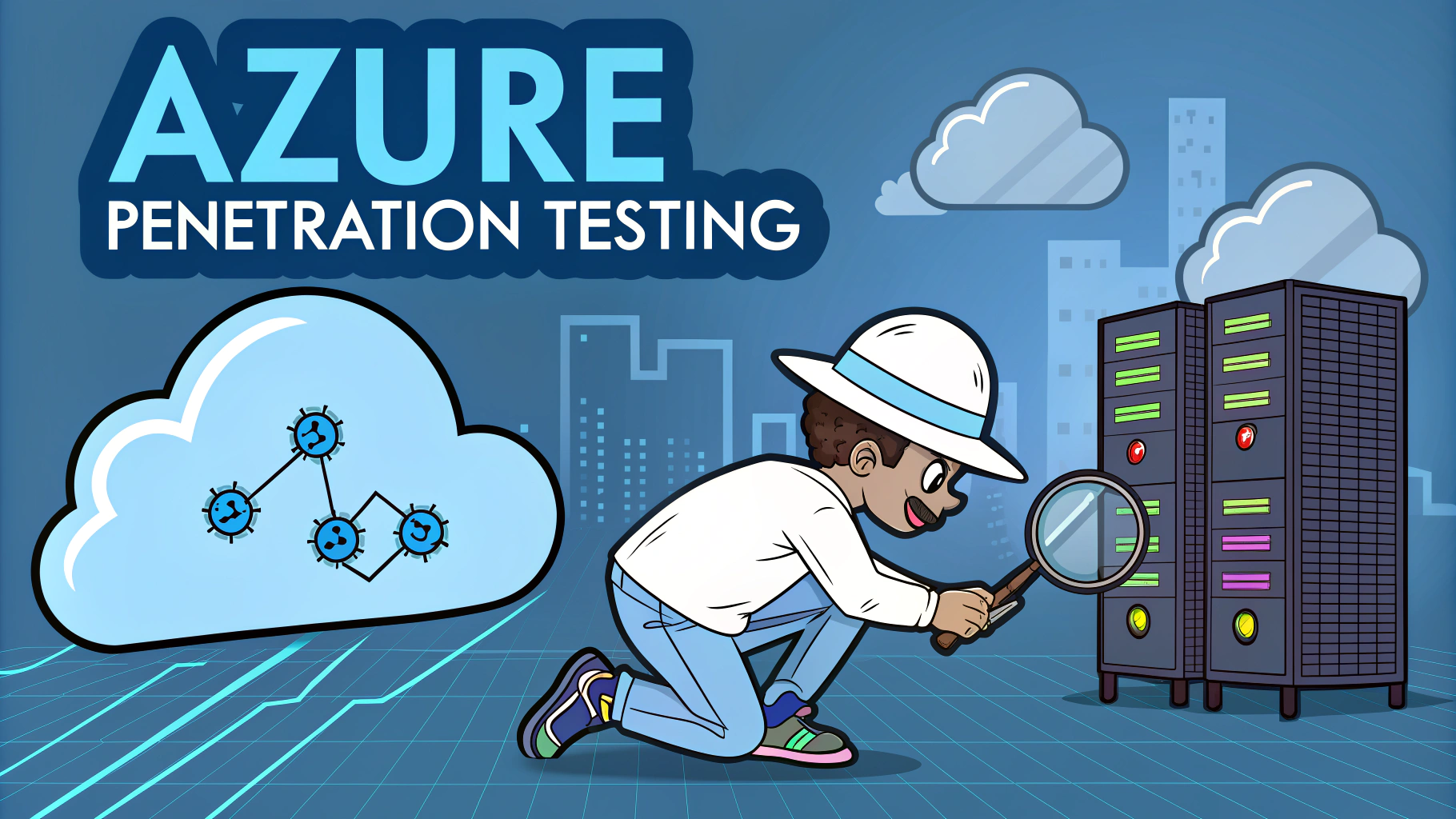Bluetooth devices are everywhere – from wireless headphones to car systems – making Bluetooth security testing a key component of modern penetration testing.
This guide walks through the essential tools and techniques for testing Bluetooth security.
Required Tools
- Bluetooth adapter supporting packet injection (Ubertooth One recommended)
- Linux-based OS (Kali Linux preferred)
- BlueZ utilities package
- Wireshark for packet analysis
- BTScanner for device discovery
Basic Bluetooth Reconnaissance
Start with basic device discovery using hcitool scan to identify visible Bluetooth devices in range.
hcitool scan
hcitool inqCommon Attack Vectors
- Bluejacking – Sending unsolicited messages
- Bluesnarfing – Unauthorized access to data
- Bluebugging – Taking control of device functions
- MITM attacks – Intercepting communications
Testing Steps
- Scan for visible devices
- Enumerate services using
sdptool browse [MAC address] - Check security modes and encryption
- Test PIN/pairing mechanisms
- Analyze traffic with Wireshark
Security Mode Testing
| Security Mode | Description | Testing Approach |
|---|---|---|
| Mode 1 | No security | Direct connection attempts |
| Mode 2 | Service-level security | Service enumeration |
| Mode 3 | Link-level security | Pairing attacks |
| Mode 4 | SSP with encryption | MITM attacks |
Tools for Advanced Testing
- Spooftooph – MAC address spoofing
- Bluesnarfer – Data extraction testing
- Bluelog – Device monitoring
- CrackLE – Bluetooth Low Energy testing
Mitigation Recommendations
- Set devices to non-discoverable mode when not pairing
- Use complex PIN codes or disable legacy pairing
- Enable Secure Simple Pairing when available
- Regularly update device firmware
- Monitor for unauthorized connection attempts
For detailed Bluetooth specifications and security guidelines, visit the official Bluetooth SIG website at bluetooth.com/specifications.
Report any discovered vulnerabilities to manufacturers through their security disclosure programs or platforms like HackerOne.
Advanced Attack Techniques
Bluetooth Low Energy (BLE) Testing
- Use Gattacker for BLE MITM attacks
- Capture BLE advertisements with Ubertooth One
- Test for encryption vulnerabilities in pairing
- Analyze BLE services and characteristics
Documentation and Reporting
Key Elements to Document
- Device information and firmware versions
- Discovered vulnerabilities and attack paths
- Successful exploitation methods
- Packet captures and analysis results
- Risk ratings for identified issues
Legal Considerations
Always obtain proper authorization before testing Bluetooth devices. Some jurisdictions have specific laws regarding wireless communication interception.
Required Permissions
- Written authorization from device owners
- Compliance with local wireless regulations
- Adherence to responsible disclosure policies
Conclusion
Effective Bluetooth security testing requires a combination of specialized tools, methodical approach, and understanding of the protocol’s vulnerabilities. Regular testing helps identify weaknesses before malicious actors can exploit them.
Best Practices Summary
- Maintain updated testing tools and knowledge
- Follow systematic testing procedures
- Document findings thoroughly
- Propose actionable remediation steps
- Stay informed about new Bluetooth vulnerabilities
FAQs
- What are the common tools used for Bluetooth penetration testing?
Ubertooth One, HackRF, BlueHydra, Wireshark with Bluetooth plugins, BTlejuice, Burp Suite with Bluetooth extensions, and GATTacker are the primary tools used for Bluetooth security testing. - What are the main types of Bluetooth attacks that can be tested?
BlueBorne vulnerabilities, MITM (Man-in-the-Middle) attacks, Bluetooth sniffing, PIN cracking, BlueSnarfing (unauthorized access to data), BlueJacking (sending unsolicited messages), and Denial of Service attacks. - How can Bluetooth MAC address spoofing be detected during testing?
Through monitoring MAC address changes in real-time, analyzing connection patterns, implementing MAC address whitelisting, and using specialized Bluetooth monitoring tools that track device identifiers. - What are the key vulnerabilities in Bluetooth Low Energy (BLE) devices?
Unencrypted communications, weak or absent authentication, susceptibility to GATT service exploitation, connection hijacking, and replay attacks due to insufficient session management. - How can Bluetooth pairing security be tested effectively?
By attempting PIN/passkey interception, testing for Just Works pairing vulnerabilities, validating Secure Simple Pairing (SSP) implementation, and checking for proper encryption key exchange. - What security measures should be tested in Bluetooth firmware?
Firmware version verification, patch level assessment, secure boot implementation, encryption implementation, and vulnerability to known CVEs specific to the Bluetooth stack. - How can Bluetooth range-based attacks be simulated?
Using signal amplifiers to test extended range vulnerabilities, conducting out-of-range connection persistence tests, and validating distance-based security controls using signal strength measurements. - What are the essential steps in Bluetooth protocol fuzzing?
Identifying protocol fields for mutation, generating malformed packets, monitoring device responses to invalid data, testing packet size boundaries, and analyzing crash behaviors. - How can Bluetooth service enumeration be performed securely?
Using SDP (Service Discovery Protocol) scanning tools, analyzing exposed GATT services, validating service permissions, and testing for unauthorized service access. - What methods are used to test Bluetooth encryption implementation?
Analyzing key exchange procedures, testing encryption algorithm strength, validating session key generation, and attempting encryption downgrade attacks.