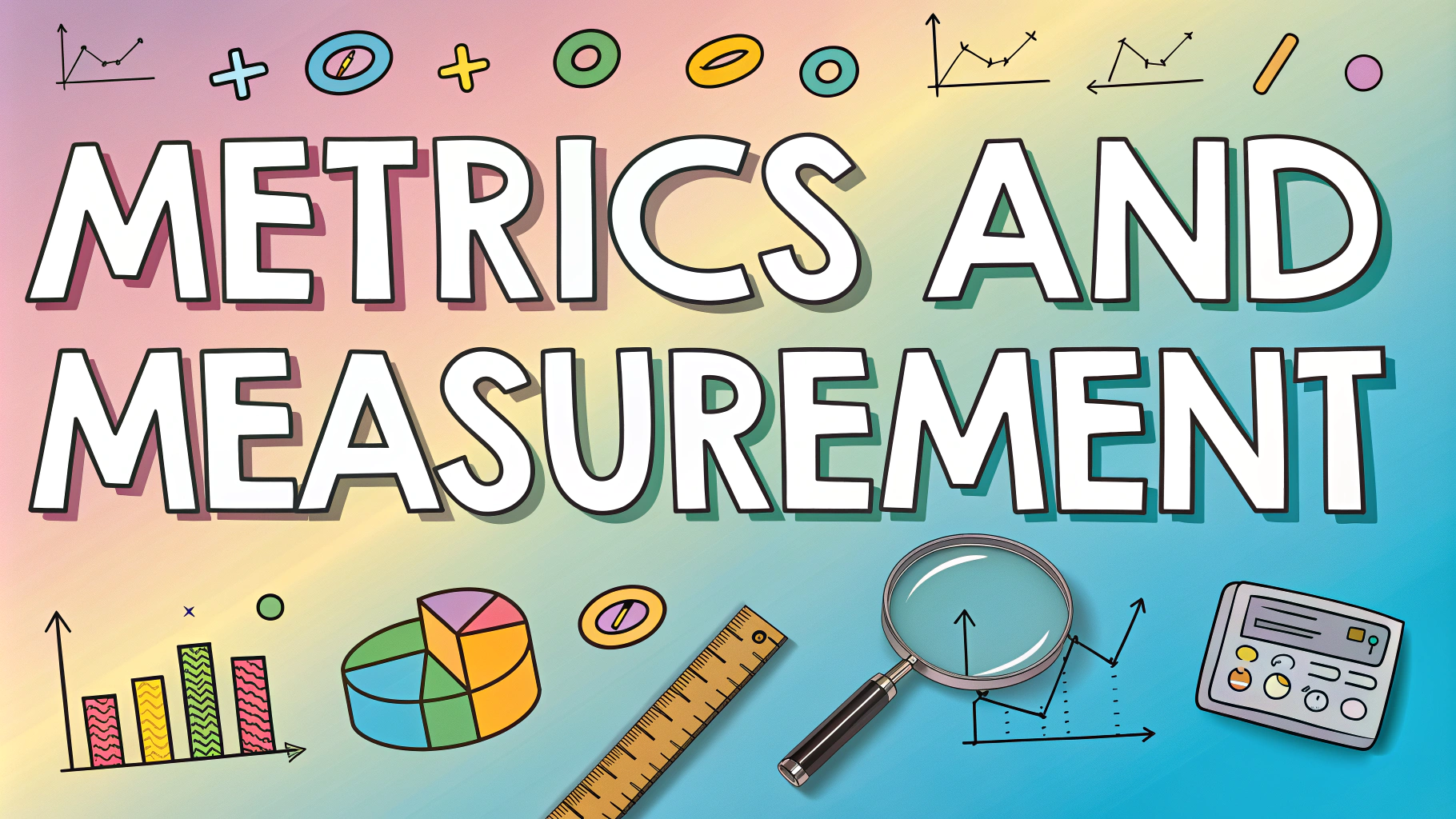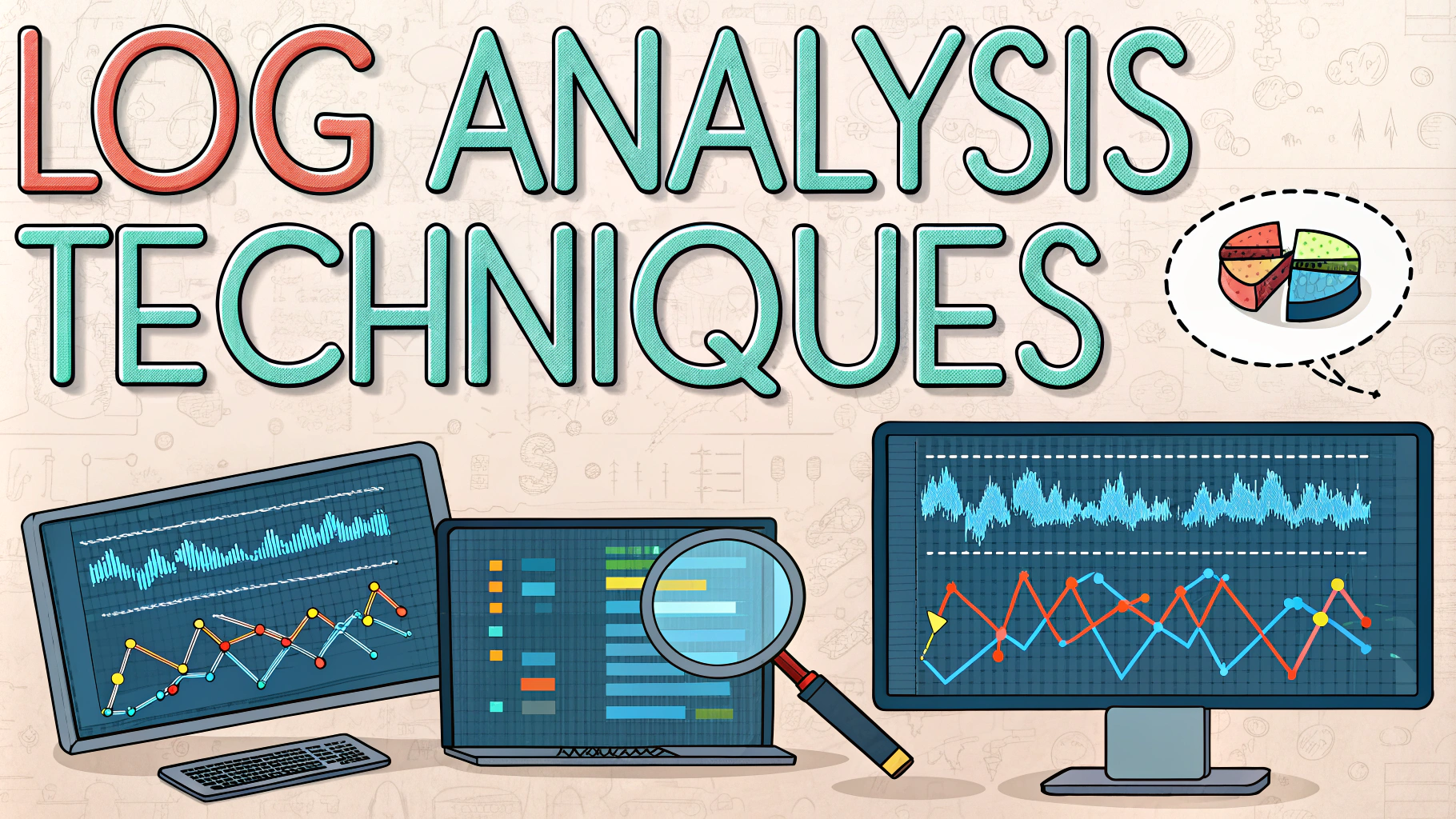Security assessments and penetration testing on Google Cloud Platform (GCP) help organizations identify vulnerabilities before malicious actors can exploit them.
GCP’s robust infrastructure requires specialized testing approaches that differ from traditional on-premises environments, focusing on cloud-specific attack vectors and security controls.
This guide covers essential GCP security assessment methods, tools, and best practices to help secure your cloud infrastructure effectively.
Planning Your GCP Security Assessment
Google Cloud Platform requires explicit permission before conducting penetration tests on their infrastructure (GCP Penetration Testing Authorization).
- Review GCP’s penetration testing terms of service
- Document test scope and objectives
- Identify target resources and boundaries
- Schedule testing during low-traffic periods
- Prepare incident response procedures
Key Areas to Test
- Identity and Access Management (IAM) configurations
- Network security and firewall rules
- Cloud Storage bucket permissions
- Compute Engine instance security
- API security and authentication
- Kubernetes cluster configurations
- Cloud Functions security settings
Recommended Testing Tools
| Tool | Purpose |
|---|---|
| GCP Security Command Center | Native security monitoring and assessment |
| Forseti Security | Open-source GCP security scanning |
| Cloud Asset Inventory | Resource discovery and inventory |
| Nmap | Network scanning |
Common Assessment Methods
- Infrastructure configuration review
- Network security analysis
- Access control testing
- Data protection assessment
- Application security testing
Security Best Practices
Implement the principle of least privilege for all IAM roles and permissions.
Enable Cloud Audit Logs to track user and system activity.
Use Virtual Private Cloud (VPC) Service Controls to establish security perimeters.
Configure Cloud KMS for encryption key management.
Reporting and Documentation
- Document all findings with clear severity ratings
- Provide detailed remediation steps
- Include evidence and reproduction steps
- Prioritize fixes based on risk levels
Next Steps for Enhanced Security
Contact Google Cloud Support (support portal) for additional guidance on security assessments.
Schedule regular security reviews and updates based on assessment findings.
Join the GCP Security community (Security Community) to stay updated on best practices.
Continuous Monitoring Strategies
Implementing ongoing security monitoring helps maintain a strong security posture between formal assessments.
- Set up automated security alerts
- Monitor Cloud Audit Logs regularly
- Track Security Command Center findings
- Review IAM policy changes
- Analyze network traffic patterns
Incident Response Integration
Pre-Assessment Preparation
- Establish communication channels
- Define escalation procedures
- Create incident playbooks
- Test response procedures
Post-Assessment Actions
- Update incident response plans
- Refine detection mechanisms
- Adjust security controls
- Document lessons learned
Compliance Considerations
Align security assessments with relevant compliance frameworks:
- SOC 2 requirements
- ISO 27001 controls
- HIPAA security rules
- PCI DSS standards
- GDPR provisions
Strengthening Your GCP Security Posture
Regular security assessments form the foundation of a robust cloud security program. Maintain continuous improvement through:
- Periodic review of security controls
- Implementation of assessment findings
- Updates to security policies and procedures
- Staff training on security best practices
- Engagement with GCP security updates
FAQs
- What is GCP Security Assessment and penetration testing?
GCP Security Assessment and penetration testing is a systematic evaluation of Google Cloud Platform’s security controls and infrastructure through authorized simulated cyberattacks to identify vulnerabilities, weaknesses, and potential security gaps. - Do I need Google’s permission to perform penetration testing on GCP resources?
No, Google Cloud Platform doesn’t require prior approval for penetration testing on your own GCP resources, but you must comply with Google Cloud’s Acceptable Use Policy and ensure testing doesn’t violate their terms of service. - Which GCP services can be included in penetration testing?
You can perform penetration testing on Compute Engine, Google Kubernetes Engine (GKE), Cloud Storage, App Engine, and other GCP services you own. However, testing of Google’s infrastructure, other customers’ instances, or shared infrastructure is prohibited. - What are the key areas covered in a GCP security assessment?
Key areas include IAM configurations, network security, storage security, compute instance security, API security, encryption implementations, logging and monitoring setup, and compliance with security standards. - What tools can be used for GCP penetration testing?
Common tools include Nmap for network scanning, Metasploit for exploitation testing, OWASP ZAP for web application testing, CloudSploit for cloud security assessment, and custom scripts using Google Cloud APIs. - What are the common vulnerabilities found in GCP security assessments?
Common findings include misconfigured IAM roles, exposed storage buckets, unsecured APIs, inadequate network segmentation, insufficient logging, unencrypted data at rest, and vulnerable third-party applications. - How often should GCP security assessments be performed?
Security assessments should be performed at least annually, after major infrastructure changes, before compliance audits, or when introducing new services or applications to your GCP environment. - What should be included in a GCP penetration testing report?
The report should include an executive summary, methodology, findings with severity ratings, technical details of vulnerabilities, proof of concepts, impact analysis, and specific remediation recommendations for each finding. - Are there any restrictions on GCP penetration testing activities?
Yes, restrictions include no DOS/DDOS attacks, no testing of Google’s infrastructure, no social engineering of Google employees, and no testing that could impact other customers’ services. - How can I ensure my penetration testing doesn’t disrupt production services?
Use separate testing environments, schedule tests during low-traffic periods, implement proper scope controls, maintain constant communication with stakeholders, and have rollback procedures ready.