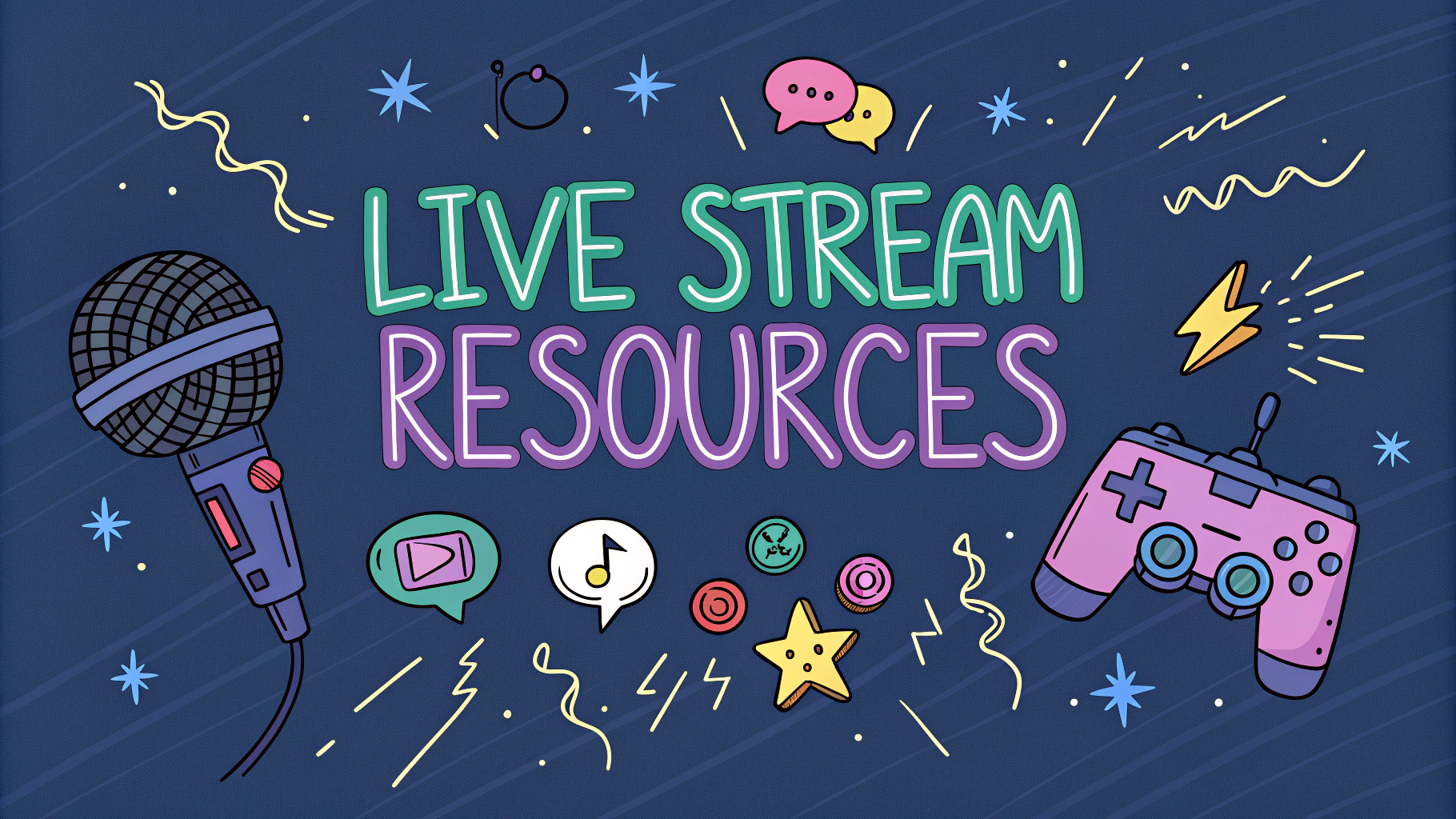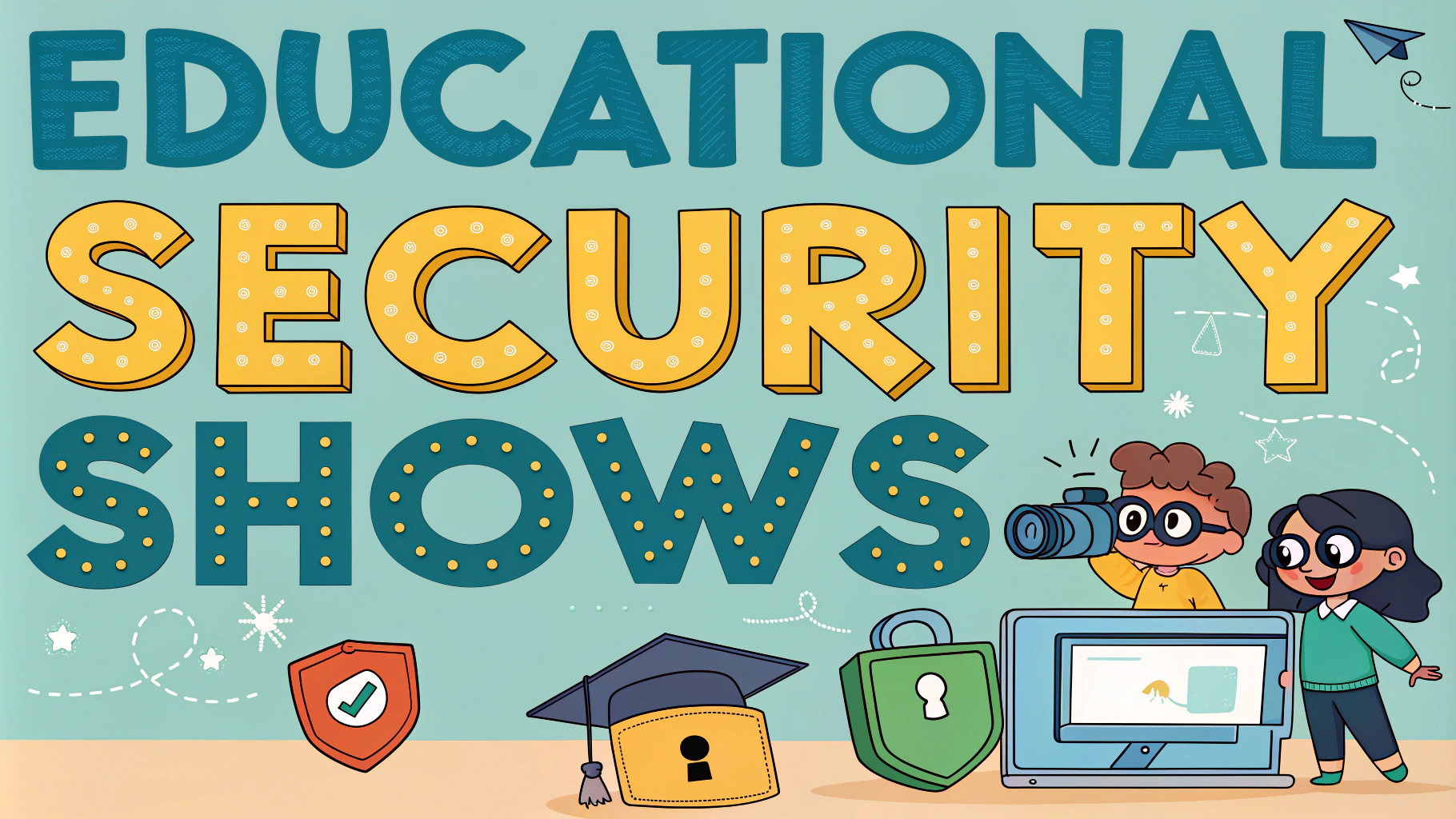A well-equipped testing lab forms the foundation of effective penetration testing and security research.
This guide will help you set up your first testing environment while keeping costs low and maximizing learning opportunities.
Essential Components
- A dedicated computer/laptop with sufficient RAM (16GB minimum recommended)
- Virtualization software (VMware Workstation Pro or VirtualBox)
- Isolated network segment
- Target systems and virtual machines
Basic Lab Setup
Start with a host machine running Windows or Linux as your primary operating system.
- Recommended Specs:
- CPU: Intel i5/i7 or AMD Ryzen 5/7
- RAM: 16-32GB
- Storage: 500GB+ SSD
- Network: Gigabit ethernet
Virtual Machines to Include
- Kali Linux (attack platform)
- Windows 10/11 (target)
- Windows Server 2019 (target)
- Metasploitable (vulnerable Linux)
- DVWA (Damn Vulnerable Web Application)
Network Configuration
Create an isolated virtual network within your virtualization software to prevent accidental exposure to external networks.
| Network Type | Usage |
|---|---|
| Host-only | Isolated lab environment |
| NAT | Internet access for updates |
Security Considerations
- Never connect lab machines directly to the internet
- Use snapshots before testing new tools or techniques
- Keep malware analysis systems completely isolated
- Regular backups of important configurations
Free Resources
- VirtualBox – Free virtualization platform
- Kali Linux – Security testing OS
- VulnHub – Vulnerable VMs for practice
Next Steps
- Practice basic system hardening
- Set up monitoring and logging
- Install essential security tools
- Create documentation for lab configurations
Remember to follow legal guidelines and only test against systems you own or have explicit permission to assess.
Advanced Lab Expansion
Additional Target Systems
- Ubuntu Server (various versions)
- Legacy Windows Systems (Windows 7, Server 2012)
- Network Equipment VMs (pfSense, OpenWRT)
- Deliberately vulnerable applications (OWASP Juice Shop, WebGoat)
Monitoring Infrastructure
- Security Onion for intrusion detection
- ELK Stack for log aggregation
- Splunk Free for SIEM capabilities
- Network traffic analysis tools (Wireshark, NetworkMiner)
Lab Management
Resource Optimization
- Implement resource pools for VM allocation
- Use linked clones to save disk space
- Create VM templates for quick deployment
- Schedule automated backups of critical systems
Documentation Requirements
- Network diagrams and IP schemas
- System configurations and credentials
- Testing procedures and methodologies
- Results tracking and reporting templates
Conclusion
A well-planned penetration testing lab provides a secure environment for developing and testing security skills. Start small, document thoroughly, and expand methodically as your needs and expertise grow. Regular maintenance and updates ensure your lab remains relevant and secure.
Final Checklist
- Verify network isolation
- Test all system configurations
- Implement backup procedures
- Review security controls
- Update documentation
FAQs
- What are the minimum hardware requirements for setting up a basic penetration testing lab?
A basic lab requires at least 8GB RAM, an Intel i5/AMD equivalent processor or better, 250GB storage, and a network interface card that supports monitor mode. - Which operating system is recommended for beginners in penetration testing?
Kali Linux is the most recommended operating system for beginners as it comes pre-installed with hundreds of security tools and has extensive community support. - What virtualization software should I use for my testing lab?
Oracle VirtualBox or VMware Workstation are the most popular choices. VirtualBox is free and suitable for beginners, while VMware offers more advanced features. - What target systems should I include in my testing lab?
Include vulnerable machines like Metasploitable, DVWA (Damn Vulnerable Web Application), and older versions of Windows and Linux operating systems. - How should I isolate my testing lab from my main network?
Use a separate virtual network (NAT or Host-only) in your virtualization software to prevent vulnerable machines from accessing your main network or the internet. - What are essential security tools I should install in my lab?
Essential tools include Nmap for scanning, Wireshark for packet analysis, Burp Suite for web application testing, and Metasploit Framework for exploitation. - Where can I find legal vulnerable machines to practice on?
Vulnerable machines can be downloaded from VulnHub, Hack The Box, or OWASP’s deliberately vulnerable applications. - How much internet bandwidth is required for maintaining a testing lab?
A minimum of 10 Mbps is recommended for downloading virtual machines and keeping tools updated. Most testing can be done offline once the lab is set up. - What safety precautions should I take when setting up a testing lab?
Never expose vulnerable machines to the internet, use strong passwords for host systems, and regularly backup your configurations and findings. - Is antivirus software necessary in a penetration testing lab?
Disable antivirus on testing machines but maintain it on your host system. Create exceptions for your testing tools to prevent false positives.