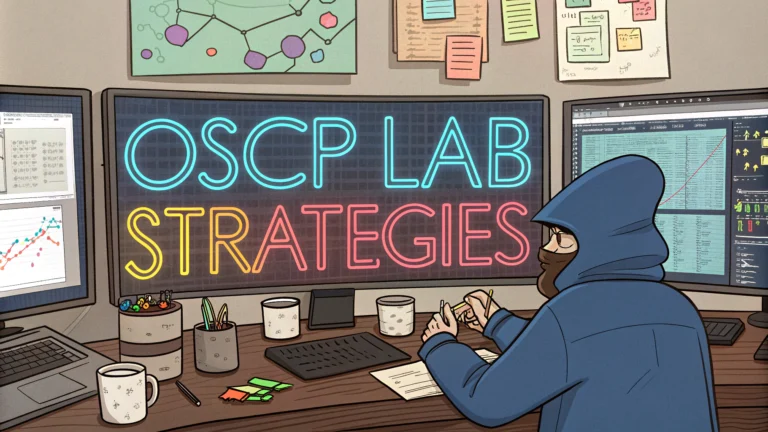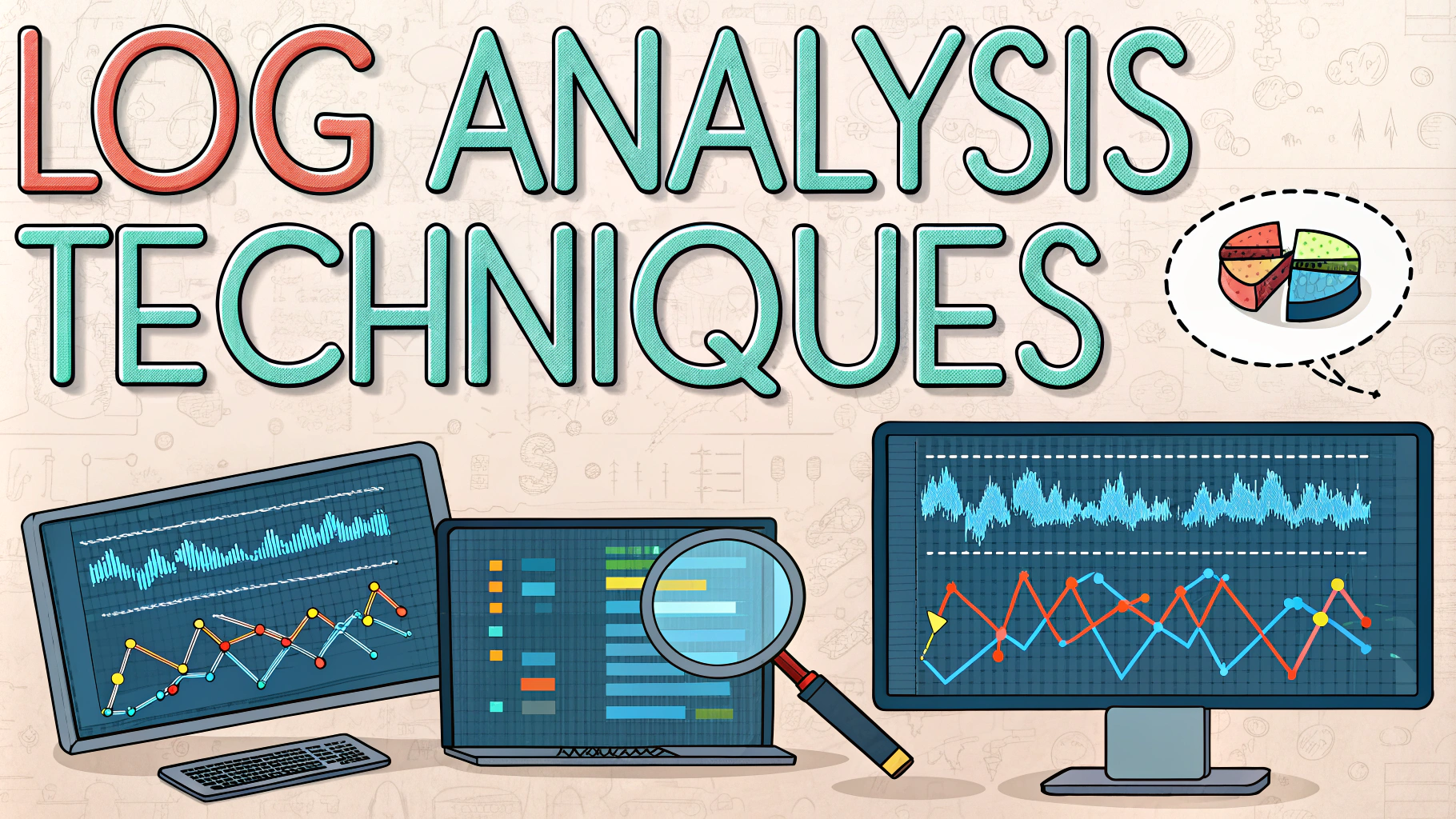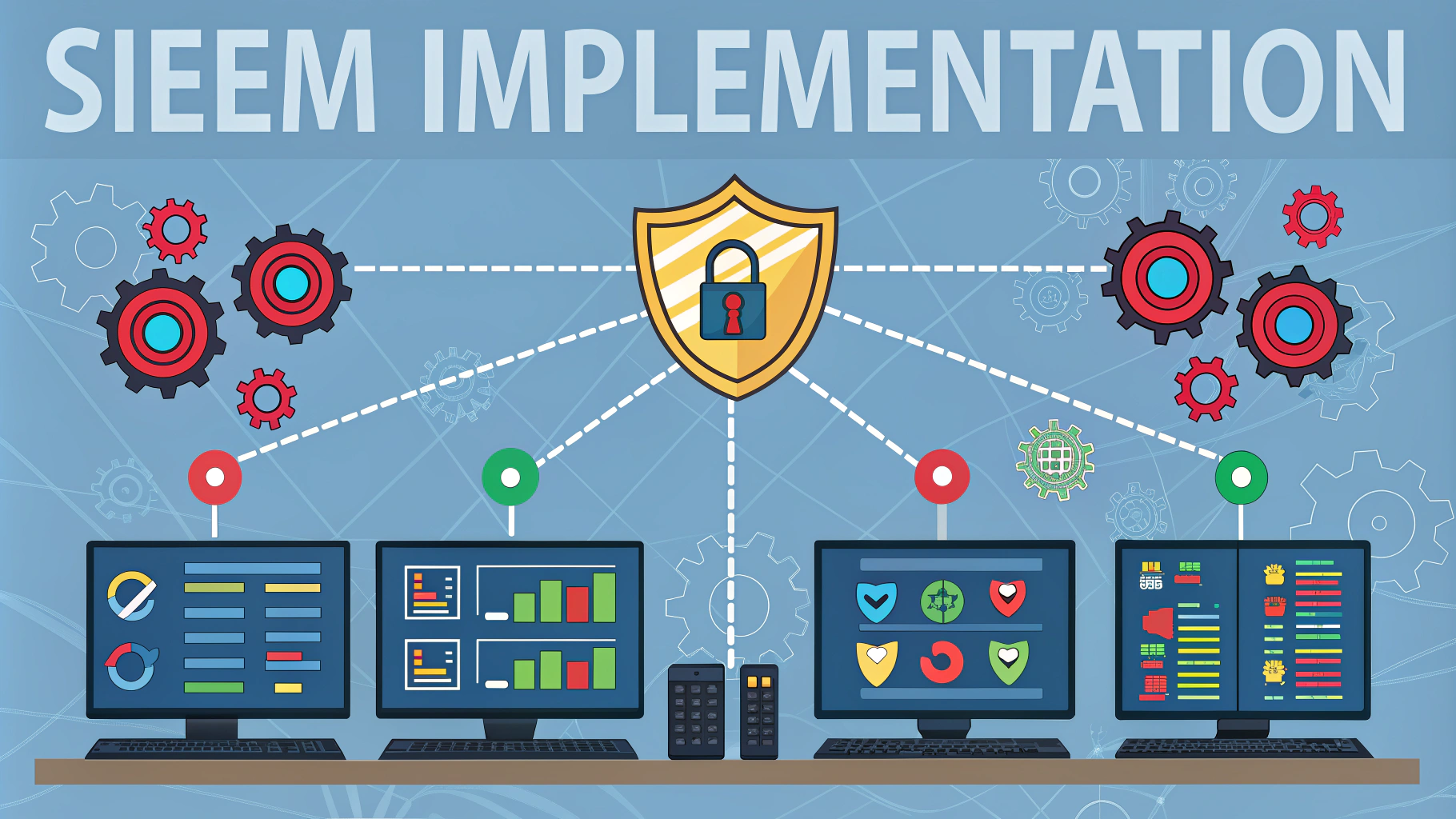OSCP lab environments provide the essential testing grounds for aspiring penetration testers to sharpen their skills before tackling the certification exam.
Getting the most value from your lab time requires careful planning, methodical approaches, and efficient documentation strategies.
This guide shares proven techniques to maximize your OSCP lab experience while building practical penetration testing capabilities.
Lab Environment Setup
Setting up a dedicated attack machine with Kali Linux helps maintain consistency throughout your lab journey.
- Install VMware or VirtualBox for virtualization
- Download the latest Kali Linux image
- Configure VPN connection to lab environment
- Set up proper screen resolution and tools
Documentation Systems
Maintaining detailed notes is critical for tracking progress and preparing for the exam.
- Use CherryTree or OneNote for hierarchical organization
- Document every command and result
- Take screenshots of key findings
- Create templates for repeatable processes
Methodical Approach
Following a structured methodology increases success rates and efficiency.
- Start with thorough reconnaissance
- Run nmap scans
- Identify services and versions
- Document all open ports
- Enumerate discovered services
- Web directories
- SMB shares
- User accounts
- Research potential vulnerabilities
- Search exploit-db
- Check service versions
- Review common misconfigurations
Time Management
Effective time management ensures coverage of diverse attack vectors.
- Allocate 4-hour blocks for each target
- Set a timer for enumeration phases
- Move to another machine if stuck for over 6 hours
- Schedule regular breaks to maintain focus
Tool Preparation
Prepare a toolkit with essential software and scripts.
- Automated enumeration tools (AutoRecon, enum4linux)
- Custom wordlists for brute forcing
- Exploitation frameworks (Metasploit – limited use only)
- File transfer scripts and binaries
Network Organization
Create a systematic approach to tracking network segments and dependencies.
| Network | Focus Area | Dependencies |
|---|---|---|
| Public | Initial Access | None |
| IT | Privilege Escalation | Public Network |
| Dev | Lateral Movement | IT Network |
Learning from Failures
Track unsuccessful attempts and review them regularly.
- Document failed exploitation attempts
- Research alternative approaches
- Review official forums for hints
- Practice rebuilding exploits from scratch
Maximizing Lab Benefits
Follow these strategies to get the most from your lab experience:
- Rotate between different types of machines
- Practice both manual and automated techniques
- Build custom scripts for repetitive tasks
- Connect with other students in official forums
Contact the OSCP support team at [email protected] for technical issues or questions about the lab environment.
Target Practice Strategies
Develop systematic approaches for compromising different target types.
- Start with easier machines to build confidence
- Create attack playbooks for common scenarios
- Practice buffer overflow exercises repeatedly
- Time your attacks to match exam conditions
Advanced Enumeration Techniques
Deepen your reconnaissance capabilities with thorough investigation methods.
- Perform manual verification of automated results
- Map network relationships between targets
- Document service interactions and dependencies
- Create custom enumeration scripts
Privilege Escalation Mastery
Windows Systems
- Master PowerShell enumeration scripts
- Understand service misconfigurations
- Practice with Windows exploits
Linux Systems
- Automate Linux enumeration processes
- Study SUID/SGID binaries
- Understand kernel exploits
Path to OSCP Success
Success in OSCP requires dedication, methodology, and continuous practice. Focus on building a strong foundation of skills, maintain detailed documentation, and develop efficient workflows. Remember that each challenge in the labs contributes to your growth as a penetration tester.
- Review and refine your methodology regularly
- Build a personal knowledge base of techniques
- Practice until techniques become second nature
- Stay persistent and learn from every attempt
FAQs
- What is the recommended approach to start OSCP labs?
Begin with the public network machines, use a methodical approach starting with enumeration, and maintain detailed documentation of every step. Always start with basic nmap scans and work your way through discovered services systematically. - How should I manage my time during the OSCP labs?
Allocate 4-6 hours per machine, focus on one target at a time, and keep a schedule that includes regular breaks. Set aside time for note-taking and report writing, and avoid spending more than 12 hours on a single machine. - What tools are essential for OSCP lab success?
Core tools include Nmap, Gobuster, BurpSuite, Metasploit (limited use allowed), various PayloadAllTheThings scripts, LinPEAS/WinPEAS, and a reliable text editor for keeping notes. Remember that OSCP emphasizes manual exploitation over automated tools. - What’s the most effective way to approach privilege escalation in the labs?
Always start with basic enumeration scripts, check for kernel exploits, misconfigured permissions, and SUID binaries. Maintain a checklist of common privilege escalation vectors and systematically work through them. - How should I handle getting stuck on a machine?
Take a break after 4 hours of no progress, review your enumeration results, consult the course materials for similar scenarios, and consider moving to another machine temporarily. Return with fresh eyes and a new approach. - What’s the best way to practice buffer overflow for the exam?
Use the dedicated buffer overflow machine in the labs, practice with vulnerable applications like vulnserver, and ensure you can complete a buffer overflow exploitation within 1.5 hours without references. - How important is documentation during lab exercises?
Documentation is crucial. Record all commands, screenshots, and steps taken, even failed attempts. This practice helps in report writing and serves as a reference for similar scenarios in future machines. - What pivoting techniques should I master in the labs?
Focus on port forwarding using SSH tunnels, proxychains configuration, Chisel for dynamic port forwarding, and understanding how to use Metasploit’s autoroute. Practice network enumeration from compromised hosts. - Should I focus on GUI or command-line tools in the labs?
Prioritize command-line tools as they’re more reliable and efficient. While GUI tools like Burp Suite are valuable, proficiency with command-line alternatives is essential for the exam and real-world scenarios. - What’s the recommended approach for web application testing in the labs?
Start with manual enumeration, directory bruteforcing, and parameter testing. Focus on common vulnerabilities like SQL injection, file inclusion, and command injection. Always check for default credentials and common CMS vulnerabilities.