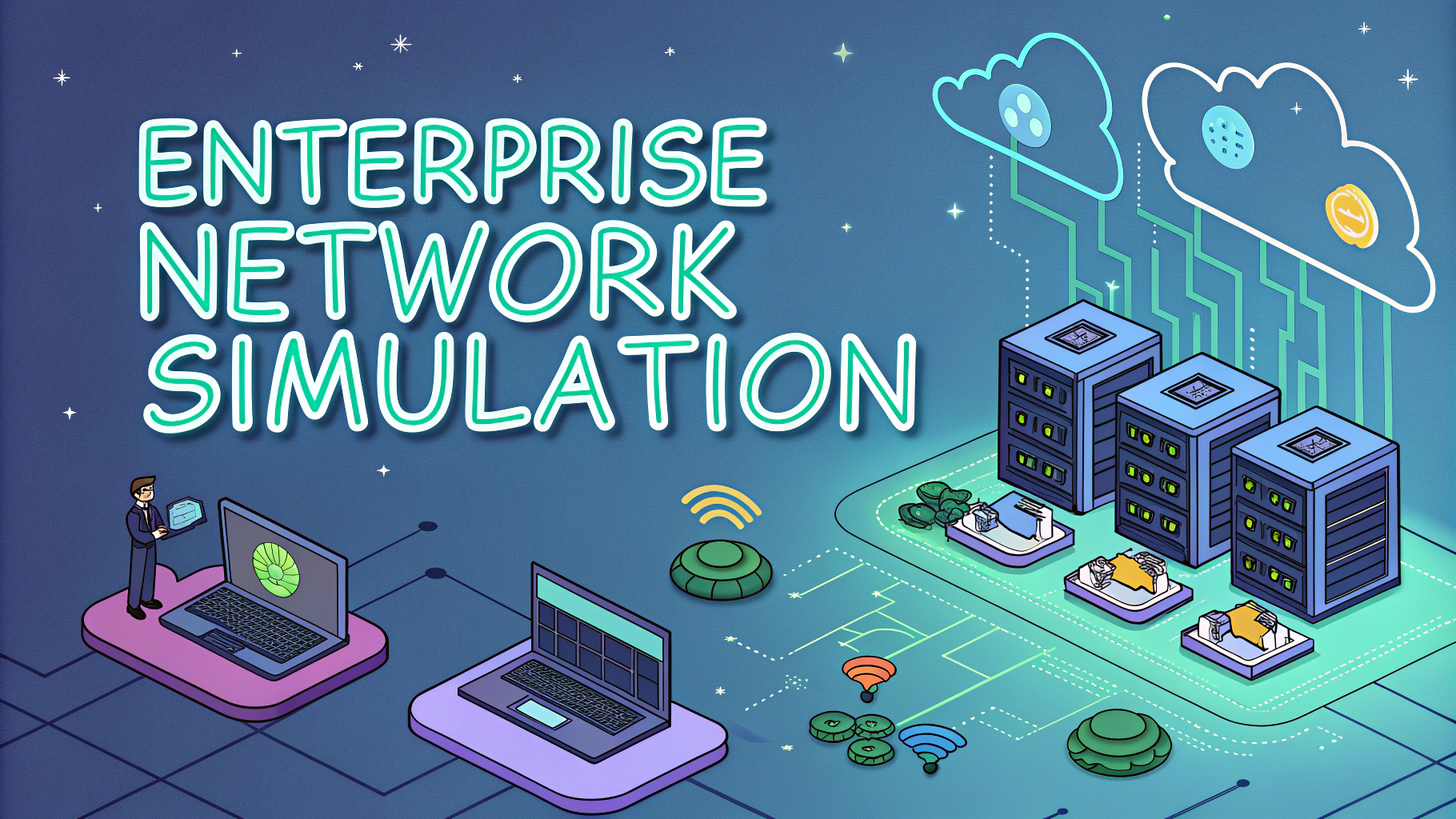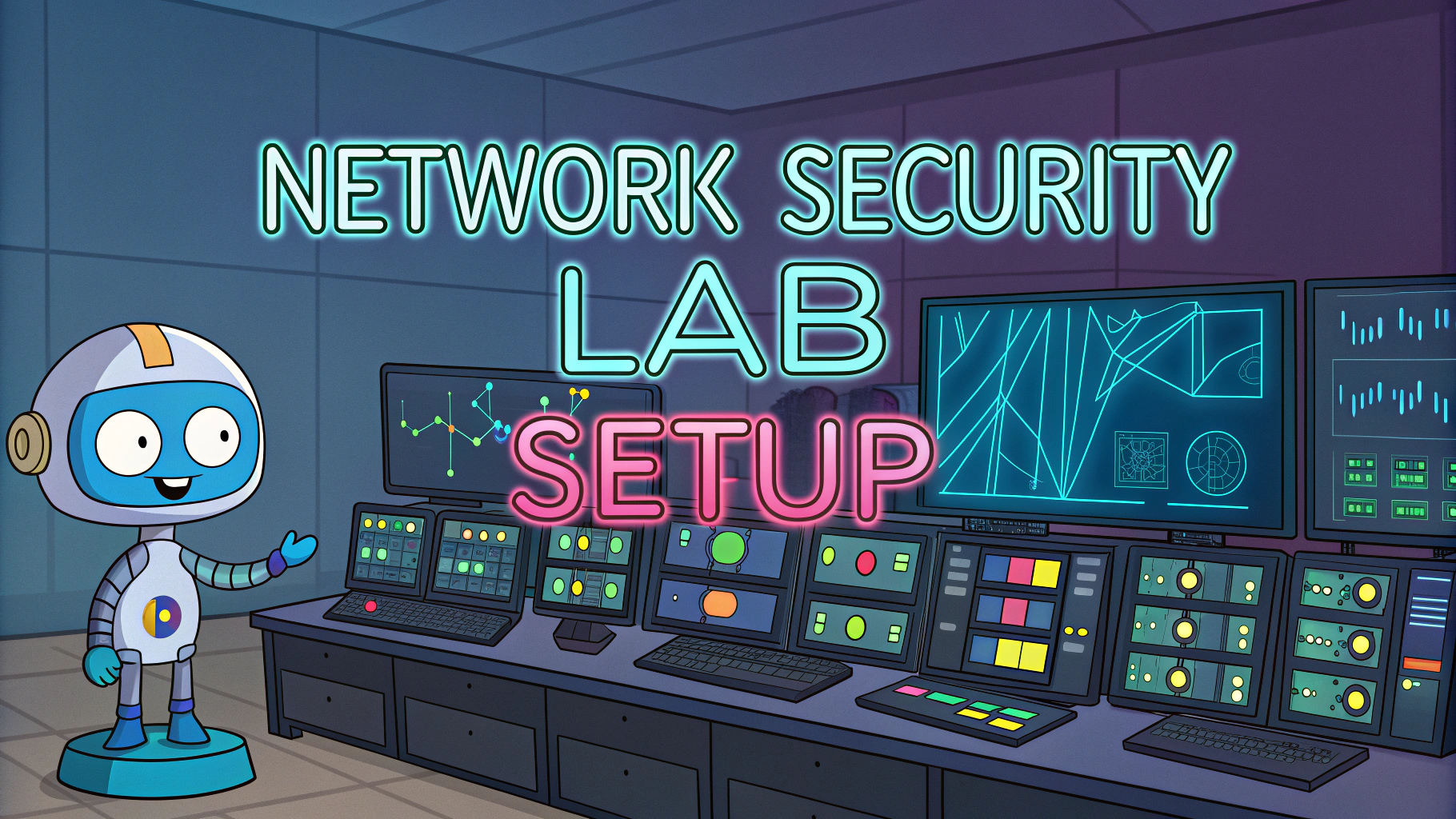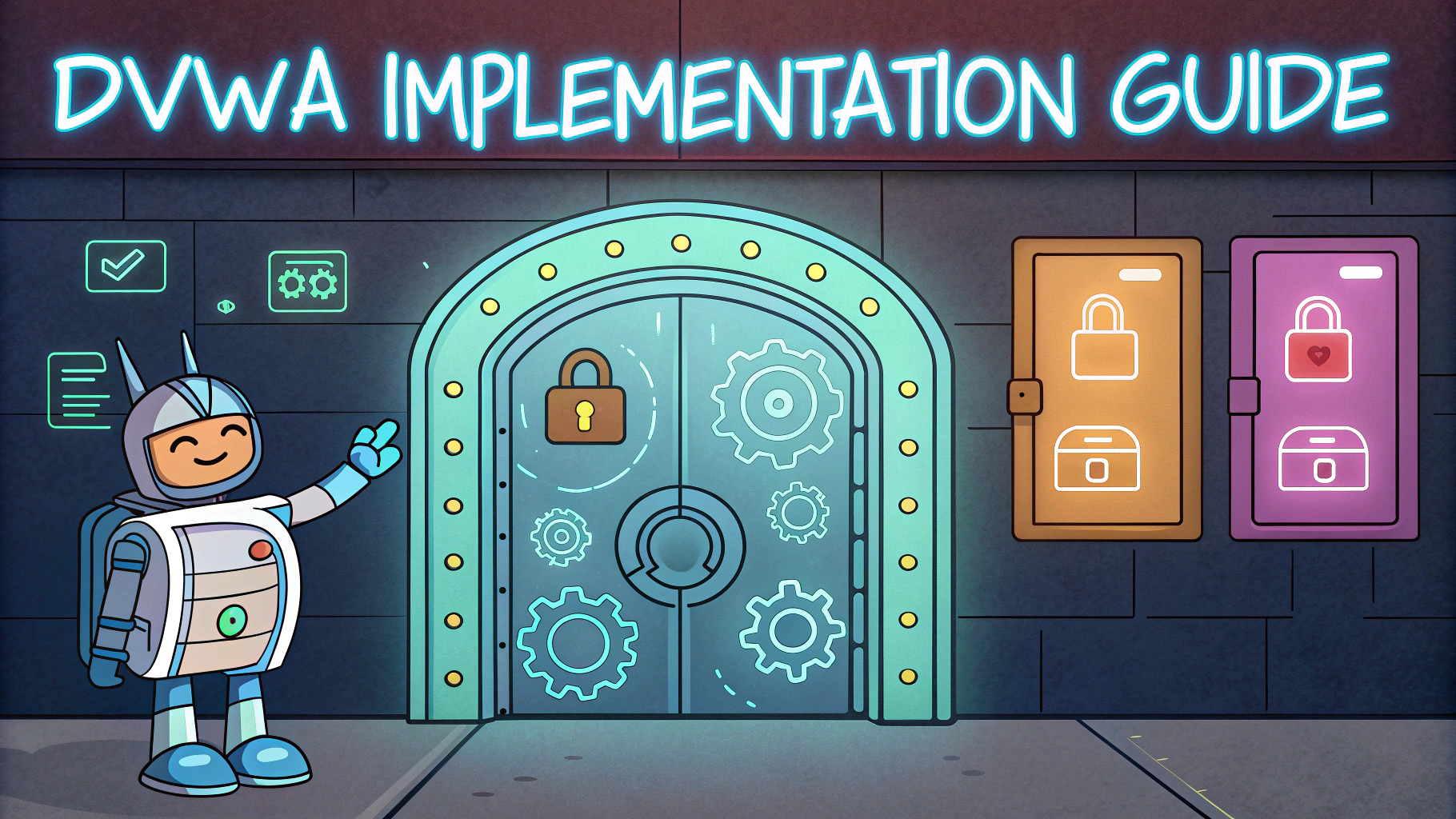Mobile applications require rigorous security testing before deployment to protect user data and prevent vulnerabilities.
A mobile security testing lab provides the controlled environment and tools needed to conduct thorough penetration testing of iOS and Android applications.
Setting up an effective mobile testing environment requires specific hardware, software, and methodologies to simulate real-world attack scenarios.
Essential Components of a Mobile Security Testing Lab
- Hardware Requirements:
- Rooted/Jailbroken test devices (iOS and Android)
- Development machines (Windows/Linux/macOS)
- Network testing equipment
- USB debugging cables
- Software Tools:
- Mobile proxy tools (Burp Suite, OWASP ZAP)
- Reverse engineering tools (IDA Pro, Ghidra)
- Static analysis tools (MobSF, AndroBugs)
- Dynamic analysis tools (Frida, Drozer)
Setting Up Your Testing Environment
Install a dedicated testing workstation with virtualization capabilities to isolate testing activities.
Configure separate networks for testing to prevent interference with production systems.
Set up proper backup systems to restore devices to clean states after testing.
Key Testing Areas
- Network Security:
- SSL/TLS implementation
- API security testing
- Man-in-the-middle attack simulation
- Application Security:
- Authentication mechanisms
- Session management
- Data storage security
- Platform-specific Testing:
- iOS security features
- Android security features
- Platform-specific vulnerabilities
Testing Tools and Techniques
| Tool Category | Recommended Tools | Primary Use |
|---|---|---|
| Static Analysis | MobSF, QARK | Code review and vulnerability scanning |
| Dynamic Analysis | Frida, Objection | Runtime testing and manipulation |
| Network Analysis | Burp Suite, Wireshark | Traffic inspection and manipulation |
Documentation and Reporting
Document all findings using standardized templates and include clear reproduction steps.
Create detailed reports with screenshots and technical details for developers.
Maintain a vulnerability database to track findings and remediation progress.
Recommended Security Testing Resources
- OWASP Mobile Security Testing Guide (MSTG): Official Guide
- Mobile Security Framework (MobSF): GitHub Repository
- Frida Dynamic Instrumentation Toolkit: Official Website
Next Steps for Your Mobile Security Testing Journey
Start with basic security testing tools and gradually expand your lab capabilities.
Join mobile security communities and forums to stay updated on new threats and testing techniques.
Regularly update your testing methodologies and tools to address emerging mobile security challenges.
Lab Maintenance and Updates
Regular maintenance of your mobile security testing lab ensures optimal performance and reliable results.
- Regular Updates:
- Keep testing devices updated with latest OS versions
- Update security testing tools regularly
- Maintain current vulnerability databases
- Environment Management:
- Regular system backups
- Tool calibration and verification
- Network configuration maintenance
Compliance and Standards
Align testing procedures with industry standards and compliance requirements.
- Key Standards:
- OWASP Mobile Top 10
- NIST Mobile Guidelines
- GDPR Mobile Requirements
Scaling Your Testing Operations
Automation Integration
Implement automated testing workflows for routine security checks.
- Continuous Integration/Continuous Deployment (CI/CD) integration
- Automated vulnerability scanning
- Scheduled security assessments
Building a Secure Mobile Future
Mobile security testing labs play a crucial role in developing and maintaining secure applications.
Continuous learning and adaptation to new threats ensure effective security testing practices.
Invest in team training and knowledge sharing to build robust mobile security testing capabilities.
- Future Considerations:
- Emerging mobile technologies and threats
- Advanced testing methodologies
- Cross-platform security challenges
FAQs
- What is mobile security testing and why is it important?
Mobile security testing is a process of evaluating mobile applications and devices for security vulnerabilities, weaknesses, and potential threats. It’s critical for protecting sensitive data, ensuring user privacy, and maintaining compliance with security standards. - What are the essential tools needed for mobile penetration testing?
Core tools include Frida, Drozer, OWASP ZAP, Burp Suite, adb (Android Debug Bridge), Objection, MobSF (Mobile Security Framework), and iOS devices require additional tools like Cydia Impactor and iProxy. - How do I set up a mobile security testing lab environment?
Set up requires a testing workstation, target mobile devices (both Android and iOS), testing tools, proper SDK installations, rooted/jailbroken devices, and appropriate testing frameworks configured with necessary certificates and proxies. - What are the main areas covered in mobile app penetration testing?
Key areas include data storage security, network communication, authentication mechanisms, binary protections, platform interaction security, cryptography implementation, and client-side injection vulnerabilities. - How does Android app testing differ from iOS app testing?
Android testing focuses on APK analysis, intent testing, and file system permissions, while iOS testing involves IPA analysis, keychain security, and app sandbox evaluation. Each platform has distinct security models and testing methodologies. - What are common mobile app security vulnerabilities?
Common vulnerabilities include insecure data storage, weak server-side controls, insufficient transport layer protection, client-side injection flaws, lack of binary protections, and authentication/authorization issues. - How do you test for secure data storage in mobile applications?
Testing involves examining local storage methods, analyzing encryption implementations, checking for sensitive data in logs, assessing keychain/keystore usage, and evaluating backup data security. - What compliance standards should be considered during mobile security testing?
Key standards include OWASP Mobile Top 10, GDPR requirements, HIPAA for healthcare apps, PCI DSS for payment applications, and platform-specific guidelines from Apple and Google. - How can you bypass SSL pinning during mobile app testing?
SSL pinning can be bypassed using tools like Frida scripts, Objection framework, or manual certificate installation. This allows intercepting encrypted traffic for security analysis. - What are the best practices for testing mobile authentication mechanisms?
Test for strong password policies, biometric implementation security, session management, token handling, multi-factor authentication implementation, and account lockout mechanisms.