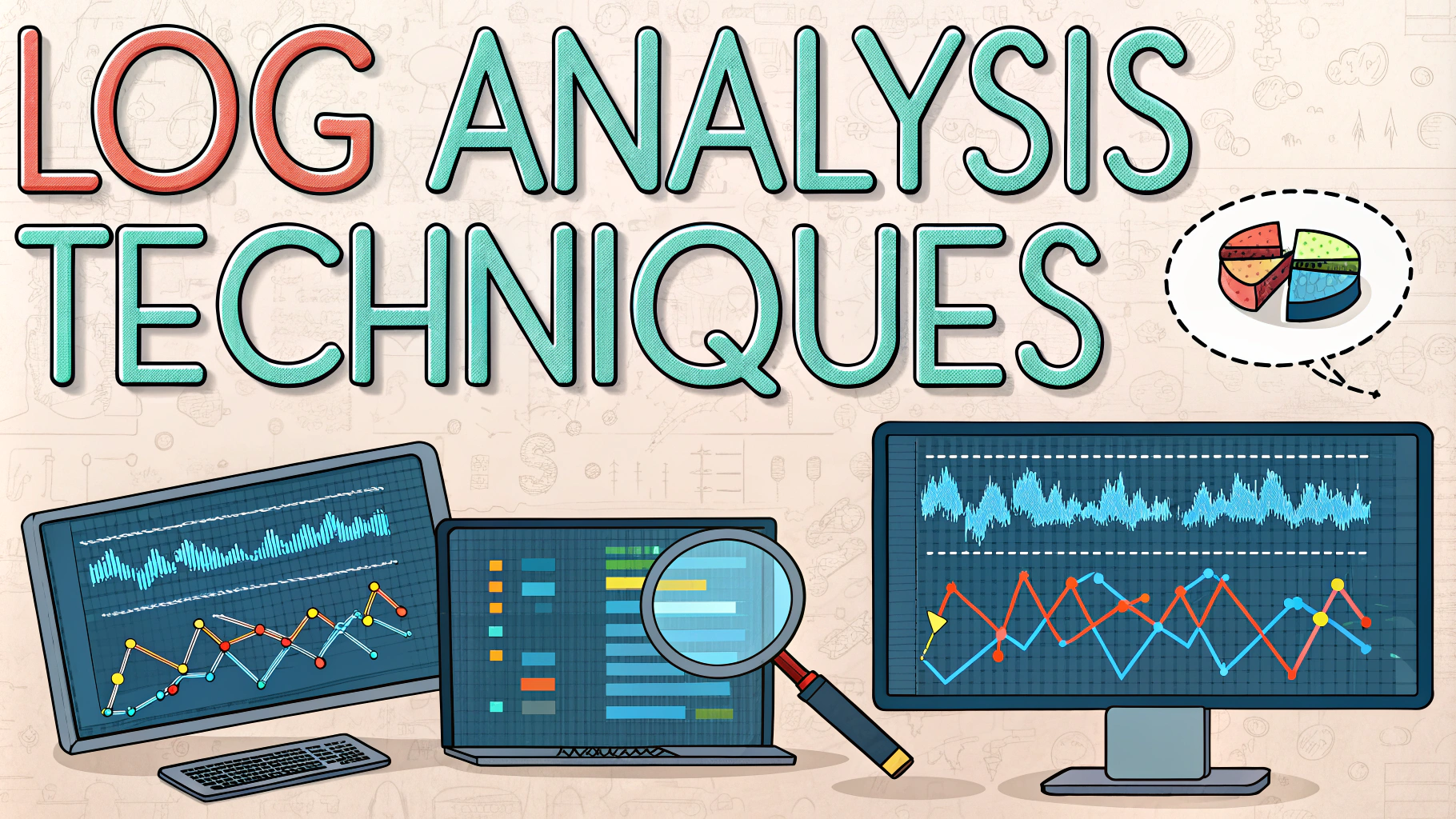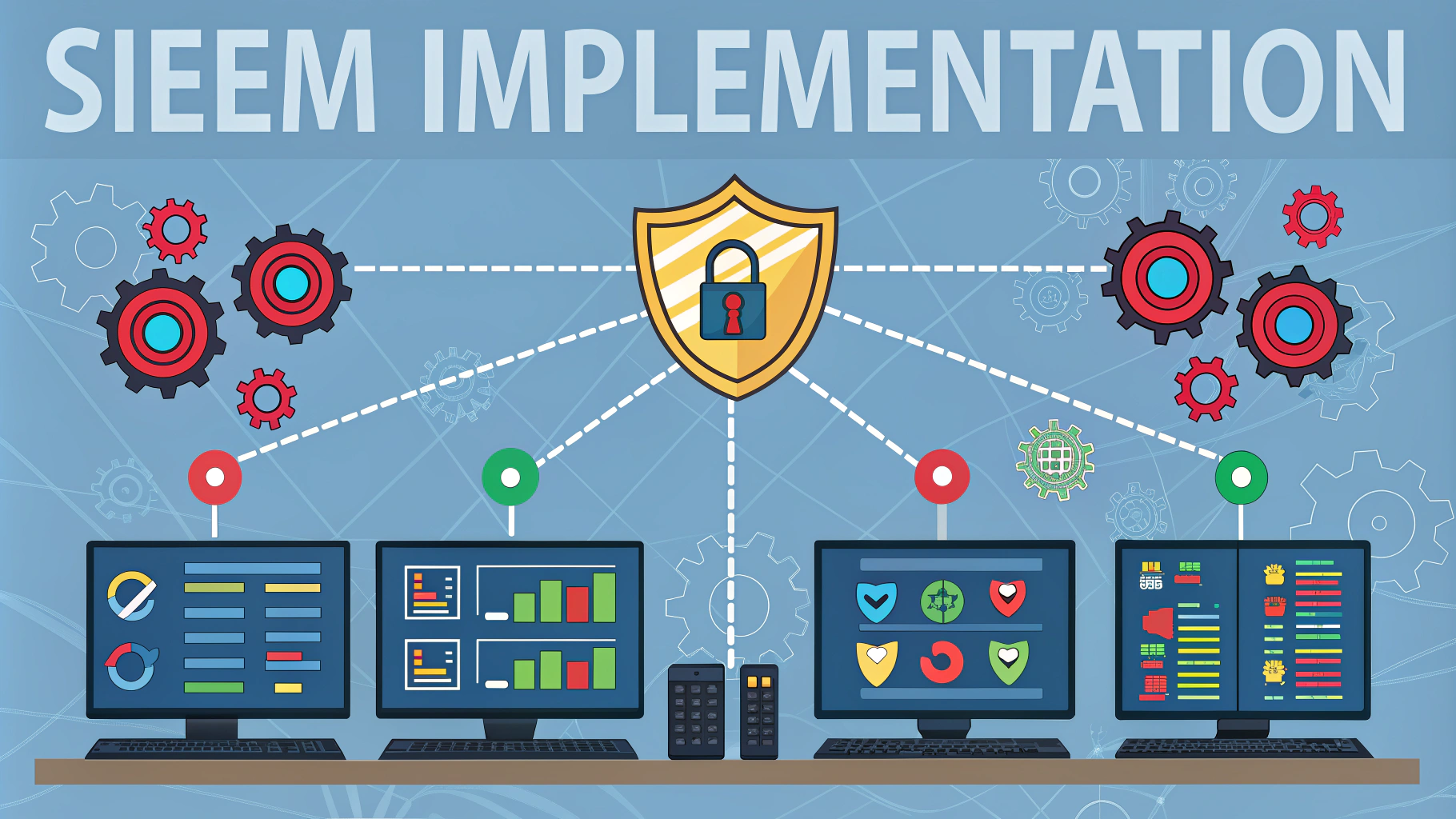TryHackMe rooms provide hands-on cybersecurity training through specialized virtual environments designed for learning penetration testing skills.
Each room focuses on specific security concepts, tools, and techniques that help students build practical experience in ethical hacking and cybersecurity.
This quick guide covers key strategies for solving TryHackMe rooms effectively while maximizing learning opportunities.
Getting Started with TryHackMe Rooms
Connect to rooms using OpenVPN or the AttackBox provided by TryHackMe.
- Download your OpenVPN configuration file from your TryHackMe account
- Use
sudo openvpn [config-file].ovpnto connect - Verify connection by pinging the room’s IP address
Essential Tools for Room Solutions
Install these fundamental tools on your system:
- Nmap – Network scanning and enumeration
- Gobuster/Dirb – Directory enumeration
- Burp Suite – Web application testing
- Metasploit Framework – Exploitation toolkit
- John the Ripper – Password cracking
- Hydra – Password attacks
Room-Solving Methodology
Follow this systematic approach for solving rooms:
- Read room description and objectives thoroughly
- Perform initial reconnaissance (nmap scans)
- Enumerate discovered services
- Research potential vulnerabilities
- Test exploits safely
- Document findings and solutions
Common Room Categories
- Web Security – SQL injection, XSS, file inclusion
- Network Security – Port scanning, service enumeration
- Privilege Escalation – Linux/Windows privilege elevation techniques
- Cryptography – Encryption, hashing, encoding challenges
- Forensics – File analysis, memory dumps, network captures
Taking Notes Effectively
Document your progress using tools like:
- CherryTree
- OneNote
- Notion
- Simple text files with clear organization
Room Difficulty Progression
Start with these room types in order:
- Basic Linux/Windows rooms
- Networking fundamentals
- Web application security
- Basic exploitation
- Advanced privilege escalation
- Advanced exploitation techniques
Troubleshooting Tips
When stuck on a room:
- Review room hints and resources
- Check service versions carefully
- Search for public exploits on ExploitDB
- Review similar vulnerabilities on HackerOne
- Join TryHackMe Discord for community help
Next Steps in Your Learning Journey
After completing rooms, consider these paths:
- Join CTF competitions
- Practice on HackTheBox
- Pursue security certifications (OSCP, EJPT)
- Build a home lab for further practice
- Contribute to bug bounty programs
Safety and Legal Considerations
Always maintain ethical practices when working on rooms:
- Only hack systems you have permission to test
- Keep exploitation confined to TryHackMe environments
- Never use learned techniques against real targets
- Report platform vulnerabilities to TryHackMe staff
Building Your Professional Portfolio
Document your TryHackMe journey to showcase skills:
- Create detailed write-ups of completed rooms
- Maintain a security blog or GitHub repository
- Share knowledge on technical platforms
- Build a LinkedIn profile highlighting achievements
Advanced Room Techniques
Automation Skills
- Develop custom scripts for repetitive tasks
- Create reusable enumeration tools
- Build automated reporting templates
- Master bash and Python scripting
Advanced Enumeration
- Custom wordlists for specific scenarios
- Advanced Nmap NSE scripts
- Manual service verification
- Protocol-specific enumeration tools
Mastering the Cyber Security Journey
Success in TryHackMe rooms builds foundation for real-world security expertise:
- Develop a systematic approach to problem-solving
- Build practical experience with industry tools
- Create valuable network of security professionals
- Establish strong ethical hacking principles
- Prepare for professional security roles
FAQs
- What is TryHackMe and how does it differ from other cybersecurity learning platforms?
TryHackMe is a browser-based cybersecurity training platform that provides hands-on labs through virtual machines, focusing on guided learning paths for both beginners and advanced users in penetration testing and security. - What technical requirements do I need to start using TryHackMe rooms?
A computer with a modern web browser, stable internet connection, and OpenVPN client. For attacking machines, users need to connect through TryHackMe’s VPN or use their in-browser AttackBox. - How do room difficulty levels work in TryHackMe?
Rooms are categorized as Easy, Medium, or Hard. Easy rooms are suitable for beginners, Medium rooms require intermediate knowledge, and Hard rooms demand advanced penetration testing skills. - What tools are commonly used in TryHackMe penetration testing rooms?
Common tools include Nmap for network scanning, Metasploit for exploitation, Burp Suite for web application testing, John the Ripper for password cracking, and various Linux command-line utilities. - How do I approach solving a TryHackMe CTF room?
Start with reconnaissance, enumerate services and ports, identify vulnerabilities, exploit weaknesses, maintain access, and document findings. Follow the room’s tasks and hints when stuck. - What is the AttackBox and when should I use it?
AttackBox is TryHackMe’s browser-based penetration testing environment with pre-installed tools. It’s useful when you can’t use a local machine or need immediate access to security tools. - How do write-ups and room solutions work on TryHackMe?
Write-ups document the step-by-step process of solving rooms, including commands used, explanations, and screenshots. They must follow TryHackMe’s content policy and not reveal direct answers to room questions. - What learning paths should I follow for penetration testing on TryHackMe?
Start with Complete Beginner Path, progress to Jr Penetration Tester, then Offensive Pentesting. Focus on web fundamentals, network security, and specific vulnerability types. - How do I report vulnerabilities found during TryHackMe room exercises?
Vulnerabilities in TryHackMe’s infrastructure should be reported through their bug bounty program. For room-specific issues, use the room’s discussion feature or contact support. - What certification preparation rooms are available on TryHackMe?
TryHackMe offers rooms aligned with certifications like CompTIA PenTest+, CEH, OSCP, and their own certificates like Jr Penetration Tester and Offensive Security.