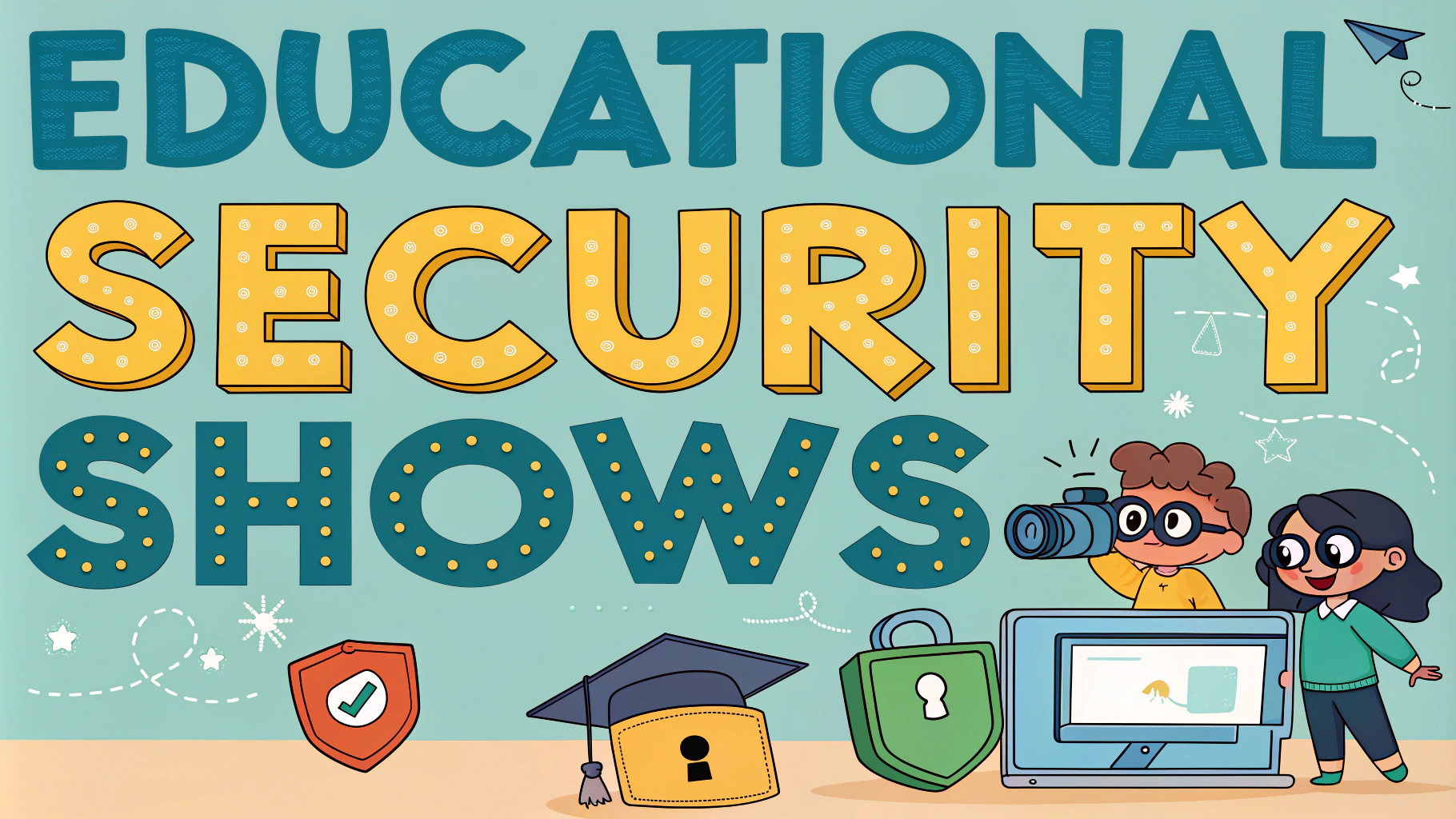Video tutorials provide an effective way to learn penetration testing skills through hands-on demonstrations and step-by-step guidance.
These collections gather the best educational content from experienced security professionals who share real-world techniques and methodologies.
This guide highlights quality video resources for both beginners and advanced practitioners looking to expand their offensive security knowledge.
Getting Started with Penetration Testing Videos
The SANS Penetration Testing channel offers free introductory content covering fundamental concepts and tools.
- HackerSploit on YouTube – Detailed tutorials on popular tools like Metasploit and Burp Suite
- Null Byte – Focus on practical wireless hacking and social engineering
- SecurityTube – Extensive collection of certification preparation videos
- IppSec – In-depth walkthroughs of HackTheBox machines
Advanced Training Collections
Offensive Security’s training videos accompany their respected OSCP certification program.
- Pentester Academy – Premium content focused on advanced exploitation
- Virtual Hacking Labs – Custom virtual environments with video solutions
- eLearnSecurity – Professional-grade video courses with labs
Specialized Topic Playlists
| Topic | Recommended Channel |
|---|---|
| Web Application Testing | OWASP |
| Mobile Security | Hak5 |
| Network Penetration | TCM Security |
| Malware Analysis | OALabs |
Practice Resources
- TryHackMe – Guided video solutions for each room
- VulnHub – Community-created machine walkthroughs
- PortSwigger Web Security Academy – Web exploitation tutorials
Building Your Learning Path
Start with fundamentals from free resources before investing in premium content.
Focus on one specialty area at a time rather than trying to learn everything at once.
Practice actively by following along with videos in your own lab environment.
Staying Current
- Subscribe to Black Hat for conference presentations
- Join the InfoSec Community Discord for video recommendations
- Follow prominent security researchers on Twitter for new content alerts
Next Steps for Growth
Create a structured learning schedule combining video tutorials with hands-on practice.
Connect with other learners through study groups and online communities.
Consider contributing your own video content once you’ve mastered specific techniques.
Lab Setup Requirements
A proper lab environment is essential for following along with video tutorials effectively.
- Virtual machine software like VirtualBox or VMware
- Kali Linux or Parrot Security OS
- Dedicated practice network isolated from production systems
- Multiple target VMs for different scenarios
Documentation Best Practices
Maintain detailed notes while following video tutorials to build your knowledge base.
- Create standard templates for different types of assessments
- Screenshot important steps and configurations
- Document both successful and failed attempts
- Build a personal wiki of techniques and tools
Legal and Ethical Considerations
Always ensure you’re practicing techniques in authorized environments only.
- Only test against systems you own or have explicit permission to test
- Follow ethical hacking guidelines and best practices
- Understand local laws regarding security testing
- Maintain professional standards in all activities
Maximizing Your Learning Journey
Success in penetration testing requires continuous dedication and practical application.
Combine different learning resources to develop a well-rounded skill set.
Remember that expertise comes from persistent practice and real-world experience.
Stay connected with the security community to keep growing professionally.
FAQs
- What is the recommended starting point for learning penetration testing through video tutorials?
Basic networking and Linux fundamentals should be mastered first, followed by platforms like TryHackMe or HackTheBox Academy’s video content. - Which certification-focused video collections are most valuable for penetration testing?
CompTIA PenTest+, CEH (Certified Ethical Hacker), and OSCP (Offensive Security Certified Professional) preparation videos offer structured learning paths. - What tools should beginners focus on learning through video tutorials?
Start with Nmap for scanning, Metasploit for exploitation, Burp Suite for web application testing, and Wireshark for network analysis. - Are paid video courses worth it compared to free YouTube tutorials?
Paid courses often provide more structured, in-depth content with practical labs, while free YouTube content is good for specific tools or techniques but may lack comprehensive coverage. - How important are CTF (Capture The Flag) video walkthroughs for learning?
CTF walkthroughs are crucial as they demonstrate real-world application of tools and techniques, showing different approaches to problem-solving in penetration testing. - What programming languages should I learn through video tutorials for penetration testing?
Python is essential for automation and scripting, followed by Bash for Linux scripting, and basic understanding of PHP and JavaScript for web application testing. - How often should penetration testing video content be updated?
Due to rapidly evolving security landscape, video content should be updated at least annually, with focus on current tools, techniques, and vulnerabilities. - What specific web application security video topics are most important?
OWASP Top 10 vulnerabilities, SQL injection, cross-site scripting (XSS), authentication bypass techniques, and API security testing are crucial topics. - How can I verify the credibility of penetration testing video tutorials?
Check the instructor’s credentials, look for content aligned with recognized certifications, and verify if techniques demonstrated comply with current security standards. - What hardware requirements are needed for following along with penetration testing videos?
A computer with minimum 8GB RAM, capable of running virtual machines, and supporting virtualization technology is essential for practical exercises.